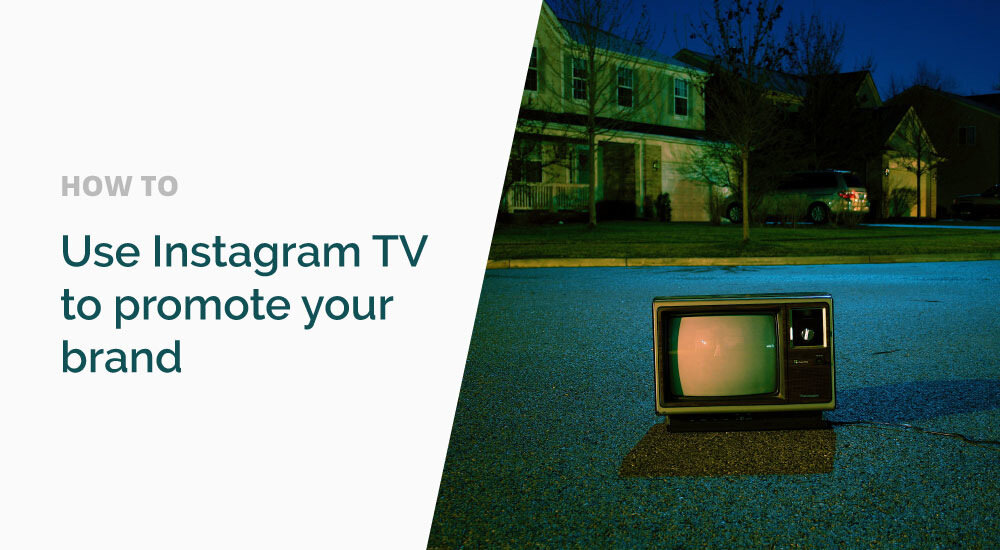Nov 7, 2019
Have you been using IGTV lately and find it’s a great platform to promote your brand or blog? Would you like to start your own IGTV series? Instagram has already made it possible for users to subscribe to notifications to their beloved series on IGTV. The social media encourages video content creators to go even further in what they do. How? Instagram has launched a new tool allowing creators to produce ongoing long-form videos on IGTV which will be separate from all other videos they have on their channel. Feel thrilled to use it? Let’s find out more about this new tool right here, on the blog of InstaBF. But before that, we’d like to remind you that we are offering various packages of Instagram and IGTV likes, comments, views, and followers under profitable conditions.
The Opportunities IGTV Series Tool Gives
The new IGTV Series tool gives creators a myriad of opportunities yet the primary still remains connecting with their target audience and attracting new followers. If you are not new to this video content platform, you must have noticed that popular creators Kade Speiser, Yara Shahidi, and Ingrid Neilson have already started using the new tool to its whole might.
Another benefit you get from this new tool is getting a chance to organize your videos on a separate page. You can even set a badge with a suitable name to the series so that to separate it from other videos you have. Besides, from now on, those users who will view your series will be recommended the next episode for continued viewing automatically.
If one wishes, he can turn on the notifications and be informed every time a new episode by their favorite creator is launched.
So, it’s expected to see more continuous IGTV content on brands’ and creators’ channels.
How to Set Up IGTV Series
An ongoing IGTV series is an effective means of connecting with viewers. To make use of it, it won’t take you long. Just tap “Add to Series” once you add a video to your series. For this, chose the IGTV tab from your profile, click on the preferred video and then tap “Edit”. If you select the option named “Add to Series”, you will be offered two ways out – create a new series or add the video to already an existing one. To finish all this, choose “Post” (located on the right top corner).
If you are a creator on Instagram, make sure you have turned on the notifications so that your fans can learn once a new video is posted. For this, tap the series title and then “Turn on IGTV Notifications” which you can find in the bottom to the right.
However, in case you are to set up a new series, think of a name and description.
Generally, it is recommended to create different IGTV series instead of uploading all of them under one series. This way your viewers will be aware of what they can see on your channel every time you make a post. Be sure, such distinctness will drive your followers to tap “follow” to keep tuned for more.

Aug 10, 2019
If you are planning to get on board with IGTV, good news for you – it has become even easier as now you can already schedule IGTV videos to have them posted automatically later. With a proper tool, it will take you not more than a couple of minutes. InstaBF, a popular Instagram and IGTV provider is going to provide you with a step-by-step guide on how you should get started.
The new possibility to schedule videos was released on July 9th. It’s going to be available to all business and creator profiles since early August. Due to this new feature, along with the possibility to share IGTV previews and horizontal videos, IGTV will have all chances to compete with TikTok and Youtube.
To schedule an IGTV video, no third-party applications can be used, yet. Currently, that can be done through Facebook Creator Studio. For this, adhere to the following steps:
Connect Your Gram Account to the Creator Studio
Before you process the first step, make certain your Facebook account and Facebook Business Page are linked to Instagram. Having a Creator or Business account on Facebook is a must. Log into its dashboard, click on IG icon. Once you see a prompt to connect your Instagram account, do that. After that, a dashboard will appear for your Gram profile signifying that you can get access to every Instagram post, Story, carousel, video, as well as IGTV video you’ve ever posted, plus you can see whatever you have scheduled.
Schedule IGTV Videos
Go on right from where you started. Click on the “Create” button you can see on the top to the left and choose “IGTV”. Once you have chosen the IG account you plan to schedule your IGTV video to, select the proper video. You will find the necessary option on the right side of the editing box popped up. Whether you choose a video from your desktop (in this case you’ll have to choose an MP4 file) or one you’ve already posted on Instagram, is up to you. Once done, pass to editing your IGTV video details including the Title (remember that the title is searchable) and the description.
Then you’ll need to pick up an appropriate video cover image. The still image can be a frame within the video. You will find the options from the show-reel that pops up.
Set the Publishing Settings
Your next step is determining whether you want to share a one-minute preview on your account’s feed or not. Don’t forget that this option significantly raises the chances for your video to be noticed by people. Hence, it boosts your engagement and drives traffic to not only your Instagram account but also your IGTV channel. By the way, there’s also an opportunity to share the video on your Facebook Page, too. For this, remember to tap the “Your Page” button.
So, once everything is settled and you’re ready to have your IGTV video scheduled, click on the arrow button located near the publish button, and then choose “Schedule”. After this, you will see a calendar and a time setting box appear. Choose the day and the time, and right at your preferred time, your IGTV video will go live. By the way, the Creator Studio makes it possible to schedule IGTV videos as long as up to six months in advance!

Jul 10, 2019
Although introduced already a year ago, Instagram’s IGTV is still in the experimental phase for media users. Accordingly, first, it’s still not determined particularly which type of content is effective for brands on this channel. And secondly, significantly fewer brands use IGTV for promotion in comparison to Instagram Stories. You can conclude from this that small and mid-size brands can benefit from this significantly. It’s much easier for them to stand out here as the competition is not hard. They can connect with more followers and attract some extra attention. In fact, the possibilities for IGTV are endless. You can get as creative as you wish on this platform. How to start? What type of content to post to stand out? How much money will you have to invest in your IGTV videos? These are questions we shall get covered right away. In fact, there are brands making wonders on IGTV without breaking the bank. And if you want to learn how, keep up with InstaBF, a remarkable Instagram and IGTV provider.
Ideas of IGTV Content to Steal from Established Brands
Are you interested in how IGTV is put at work? Here are several examples you can learn from for promoting your brand on this platform.
-
Kvell Collective – Simple and Funny IGTV Content
Most probably you have heard about Kvell Collective or have used the animated stickers on your social media content sold by this creative studio. Whenever the brand had a new line of stickers to announce, they used the IGTV platform. They kept it simple, yet bright and captivating – an animated sticker moving to upbeat music against a solid-colored background. Indeed, entertaining on-brand videos are a smart way to advertise a new collection of stickers.
-
Honest Company – Raw, UGC IGTV Content
Honest Company was founded by famous actor Jessica Alba. This is a brand devoted to natural beauty and baby products. The brand set a series showing four pregnant women’s stories on IGTV. In fact, the videos were shot by the women themselves while the brand just cut-together them into a mini-documentary IGTV series. If you want to build stronger connections with your audience, follow this brand’s example as the raw feelings of the series immediately relates to Honest Company’s customer base of mothers seeking real, natural and “honest” products for themselves and their babies.
-
Tiffany & Co. – Repurposed TV Commercials
The remarkable jewelry brand Tiffany & Co. uses its IGTV channel to reach the audiences that don’t watch TV. It simply posts all the TV commercials it shots on new jewelry pieces. And if you have already spent a significant amount of money on television commercials, you can easily re-format them to post on IGTV channel.
-
Bulletproof – Educational IGTV Content
Most probably you have drunk the flagship product Bulletproof coffee of food, drink and supplements brand for high performance Bulletproof. This brand’s products are especially popular among biohackers – people who care about the science lying behind recipes and ingredients or most products nowadays. The brand has launched an IGTV series of educational videos explaining technical terms and ingredients of their products. These videos are made in a highly engaging and colorful way. Most of them are animated with a narrator explaining the stuff. To make this approach a low-budget option for your brand, you can use slideshows.
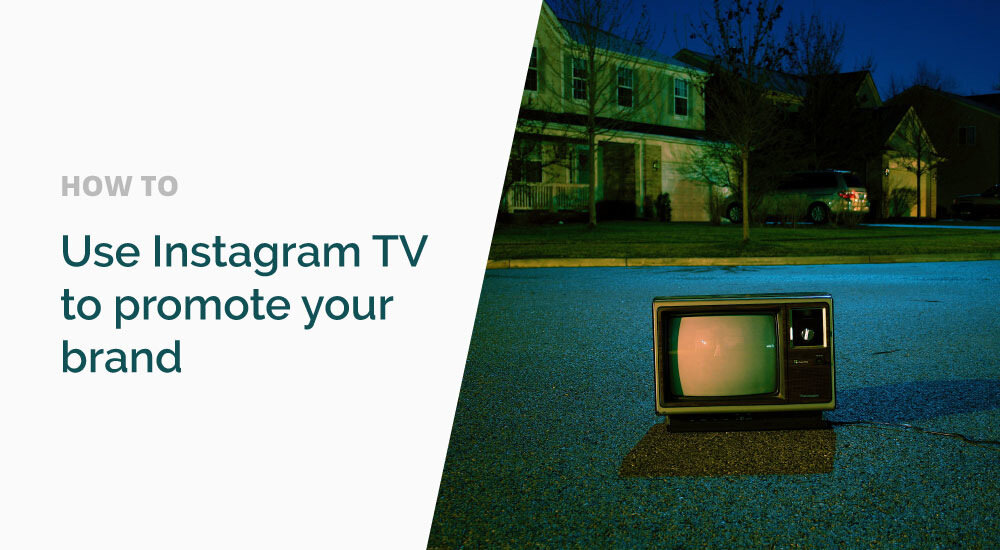
Mar 13, 2019
In Summer 2018, Instagram announced about hitting the so desired one-billion-user mark! Besides, this summer was a notable one with the introduction of a new feature – IGTV. InstaBF, one of the most dependable Instagram and IGTV providers has already spoken about this new long-form video sharing platform in one of its previous posts. And now we are going to reveal why this feature is important for businesses and how you can use it in your Instagram business campaigns in the upcoming year.
The Importance of IGTV in the Business World
A strong presence on the social media platform is highly crucial for every business nowadays and engaging IGTV in your business marketing campaign will only help you appear ahead of your multiple competitors. And as all Instagram users can access to IGTV with their own accounts, your video ads have a potential to reach up to one billion users, too. Additionally, once a Gram user follows your channel, all the videos you post will play automatically whenever they launch the application. You see, IGTV appears to be a perfect means of reaching millions of users with no penny invested in advertising.
How IGTV Can Boost Your Business
Even though IGTV is still in its early stages of development, there are already various means of using it to boost your brand awareness, attract new clients, improve your reputation. Here are the main ideas to use when incorporating IGTV into your marketing campaign:
Broadcasting Live Videos
If Instagram live was the only means of broadcasting live videos to your Instagram followers only a couple of months ago, today this can be done even better through IGTV. Additionally, videos posted on your Instagram TV channel won’t ever vanish on their own. They will remain indefinitely until you delete them yourself. Use IGTV to transmit live events, Q’n’A sessions, place videos to Facebook Watch (the content becomes available on both platforms).
Repurposing Your Content
IGTV is a great means to use your old videos, edit them to a vertical format and post as new ones. For instance, in case you’ve been running a podcast, you can post complete episodes to your IGTV channel, accompany them with captivating visuals instead of sharing teasers and asking followers to listen to the latest episode. This way your target audience will be able to listen to your podcasts not leaving the app.
Making Instructional Videos
Instructional videos are timeless popular and actual. And IGTV allows taking your how-to videos to a totally new level, as your followers get the chance to replicate whatever you are doing in the video in real time. No matter what the purpose of your instructional video is (DIY, makeup, cooking, fitness, etc.), the 60-minute format is absolutely convenient for the task.
Giving Breath to Your Best Stories
Most probably there have been multiple Instagram Stories you have invested much time and efforts in. And in case you would like to give them a second chance for “existence”, IGTV can come to help. Compile all the succeded stories you have made up till now into a couple of short videos to broadcast on your IGTV channel.
Creating Your Unique IGTV Series
Instagram TV is actually created as a TV, hence why shouldn’t you use it for that purpose? Record video podcasts and share them only on your IGTV channel as a series. Just the same way, you may shoot a weekly show and introduce your services or products, answer your fans’ questions, chat with guests, organize online quizzes with rewards, etc.
So you see that despite the fact that IGTV doesn’t allow any advertising yet, there are many other effective ways of using it to your brand’s benefit.

Feb 28, 2019
In our last post, we started such an important topic as sharing a preview of an IGTV video in an Instagram feed. InstaBF, a leading provider of likes, comments, views and followers for an IG and IGTV account, explained how important it is for a brand to make use of this new Instagram update and how you can do that. Now, we have some tips left to consider and you will be provided with some critical recommendations on sharing IGTV videos to Instagram feed right away. With this said, let’s get to work.
Remember about the Importance of the Cover Photo
The first thing to pay close attention to is the cover photo of your IGTV. In case you share a video on your Instagram feed, particularly that photo will be exposed to all your followers’ view. It will appear on your Insta grid and look either organic with the rest or not. This can’t but impact your Instagram aesthetics. Additionally, you will be obliged to think about not only how the photo fits into the overall grid style, but also about getting the correct composition and dimensions.
IGTV has vertical video requirements. And just as every IGTV video you post must be filmed and edited to 9:16 ratio, so must be your cover image. Only this way it will fit with your IGTV channel’s dimensions. Anyway, things change when you post a preview of a video. Once it gets to your Instagram feed, it’s cropped to Gram’s portrait size – 4:5 ratio, while after appearing on the profile grid, it becomes square with 1:1 dimension. With this said, it becomes clear that your IGTV cover photo must work for IGTV, as well as Instagram feed and profile equally well. If you have doubts, make certain the focus of the cover photo (this can be writing, a logo, etc.) is located exactly in the center of the image. Only this way you can be assured that the photo will look amazing no matter how it’s cropped.
The next crucial point refers to overall Gram aesthetics. Your IGTV cover image must neither stand out too much to distract from the rest on the content nor spoil the overall style.
Track the Best Times for Posting
Most probably, you have already found out which the best times of posting on Instagram are. The same knowledge can be useful for running an IGTV channel, too. Moreover, now, when you post IGTV previews on Instagram, the best times matter much more than before. Remember that your major purpose is to have viewers click the “Keep Watching” button and be redirected to your IGTV channel. For this, first, get based on the time your followers are active the most. Watch your Gram insights, look for activity across numerous hourly periods rather than fixed hours.
Scheme a Strategy for 1-Minute-Long Video Previews
What’s the purpose of a 1-minute-long video preview? To attract and have the viewer so invested in it that he can’t but click to keep watching it to the end. Therefore, the first minute of your video posted on IGTV should not be of an introductory type, about nothing. Instead, it must be packed with excitement and intrigue. Once the first minute passes and it stops, your viewers must be left with some suspense and be enticed to learn what’s going on there further. For instance, if it’s a how-to video, line up your video script with a short intro that will let your viewers know what they will learn from it after the 1-minute preview is over.
IGTV Video Title is Your Preview Caption
Once you share a preview of an IGTV video on your Instagram profile, remember that its title will appear as the caption for the preview. Besides, it will be impossible to edit that caption after you slide the “Post a Preview” on IGTV. The title/caption can be as long as up to 75 symbols and have emojis.