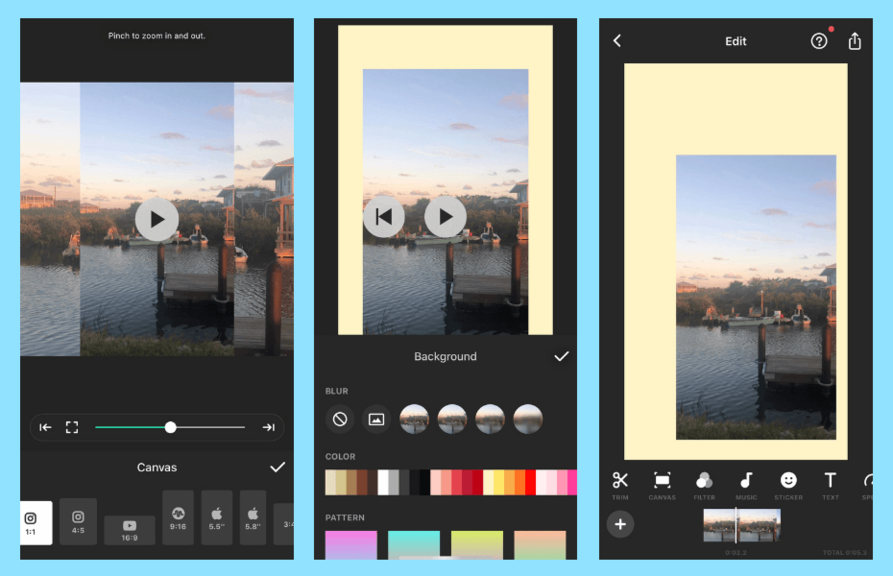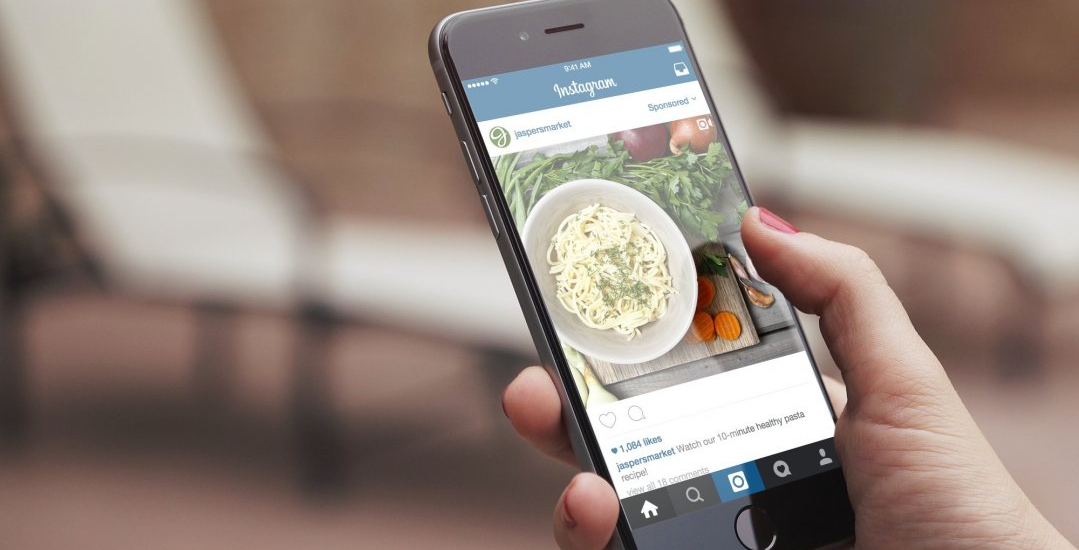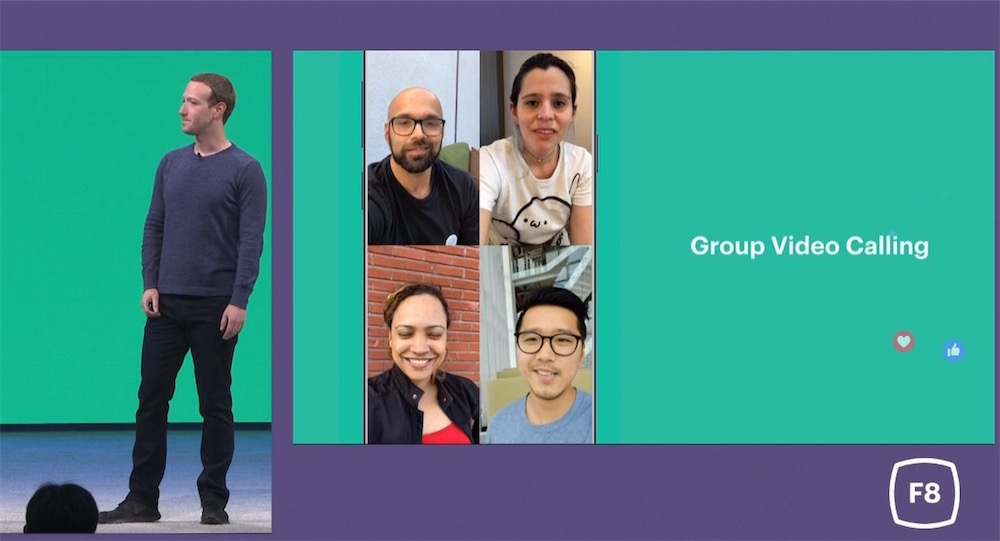Apr 14, 2019
Have you noticed that videos have started taking over our feeds and stories on Instagram? Most probably, yes. It’s high time to look for some video editing applications to make your post even more attractive. What’s the best in this is that one doesn’t have to be a professional videographer to create some awesome tracks and post on Gram. They will help you resize a video, add animations, branded assets to your videos, filter them, etc. InstaBF, a popular Instagram and IGTV provider, will gladly present to your attention some of the best video editing applications. By the way, most of them are entirely free!
InShot
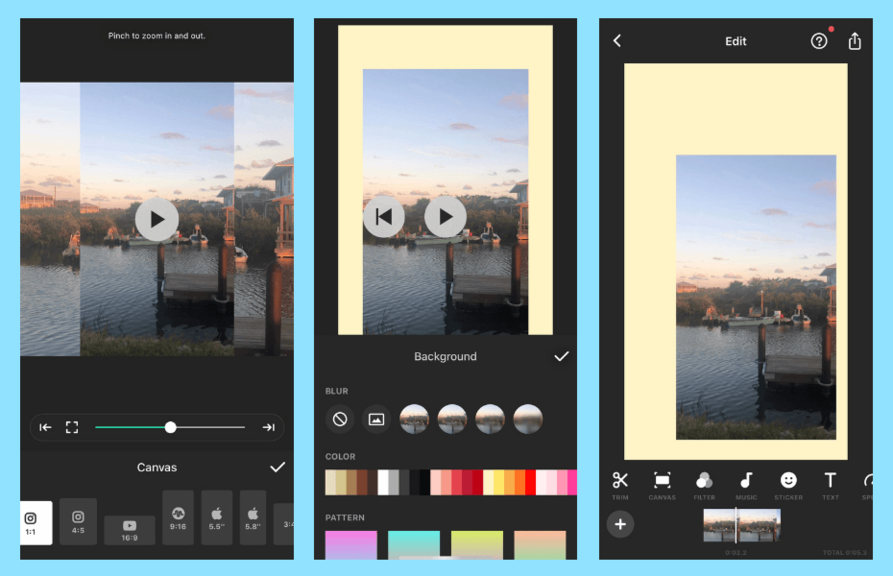
Depending on where you plan to post your video (Insta Stories or feed) it must have appropriate dimensions. If Gram Stories must have 9:16 dimensions, while feed videos are better to have square forms to suit the whole grid. Using InShot application, you won’t find any editing process difficult. This app is perfect to trip or to resize footage, add filters, add music, background colors, text, stickers, speed up clips and all this with just a few taps. The app is free for both Android and iOS.
Magisto
This is a perfect video editing kit that will do all the job you need with videos. It finds the best parts of footage and adds such editing techs as facial recognition, stabilization, filters, etc. This way the best footage will stay within the frame. The application is amazingly easy to navigate. Besides, there are video templates available to get you started if you can’t make out how to. The application is free only for the first 7 days after the purchase (costs $5 per month). It’s applicable on both iOS and Android.
Wondershare FilmoraGo
Another wonderful video editing application is Wondershare FilmoraGo designed for bloggers, Instagrammers, as well as YouTubers. In just a couple of minutes, you can make fantastic videos with appropriate music. As this application works only when you hold the smartphone horizontally, it’s better suited to square and landscape footage. The app is free for Android and iOS devices, yet final videos have watermarks. To remove them, you need to upgrade your account.
Mojo
Choosing Mojo, you get a chance to create great Instagram story videos no matter whether you have any footage to play with or not. The app’s animated templates are simply amazing. This application is especially appropriate to those Instagrammers who want to their text content stand out. It allows to add text, pages, change the background colors. The application is available only on iOS gadgets.
Adobe Premiere Rush CC
Most probably you have heard that professional videographers highly praise Adobe Premiere Pro video editing software. And now there’s a sister application to it specially designed for mobile editing and social sharing. This is the Adobe Premiere Rush CC. With the latter you can cut, edit, format, share fabulous content to social media accounts. In this application, you can select templates to base your video on, change the frame colors, dimensions, fonts, etc. The app is free only on iOS devices.

Feb 24, 2019
Instagram allows to create and post both images and videos for promoting your business on this social network. However, most brands opt for images as they are easier and quicker to create. In fact, over 72% of all Instagram posts are images, nearly 10% are carousels and only nearly 17% are videos. If you run your business on Instagram and want to drive sales, you shouldn’t limit yourself to images and carousels. And if you have been using videos yet without any significant results, then most probably there are some mistakes you have omitted. Today InstaBF is going to go over five basic mistakes that Instagrammers make when it comes to video posts. Let’s remind you that InstaBF is a leading platform for ordering comments, views, likes, and followers for IG and IGTV accounts.
Posting the Same Video Content on Different Social Platforms
If you’ve posted a video on a social network and it worked well, it doesn’t mean you can expect the result after posting the video on Instagram. Before you do that, make research of your audience and find out whether they will like your video content or not. Remember that videos content posted on Gram shouldn’t be longer than a minute. Moreover, according to Hubspot’s researches, a perfect Instagram video isn’t longer than 30 seconds. The size difference matters a lot, too. For instance, Instagram newsfeed videos are better to be square, while those you post as Stories will look their best in a vertical form. Here too, avoid posting the same content in your newsfeed and Stories.
Not Adding Overlay Text on Videos
Most Instagrammers watch videos in mute. Some of them are at their workplace, while others simply don’t like keeping the volume on their smartphones. Accordingly, adding overlay text becomes a must. Fortunately, most brands have understood the importance of subtitles and overlay text, and benefit from that significantly. Besides, it won’t be bad to have the video accompanied only by music while the meaning explained with overlay text.
Not Making the Most of IGTV
IGTV is relatively a new platform with still low competition and high reach. It’s a pity but few businesses have their accounts on IGTV while those who have are majorly inactive. If you put some effort now on this platform, be certain you will benefit a lot from it later. Drive as much engagement as you can now and create your following till more people join and the algorithm is changed.
Not Taking Notice of Captions
Undoubtedly, the photo or video you post is the most critical part of the content, yet you shouldn’t neglect captions. Just as you add captions to your images, add them to videos. However, it will be a great mistake if you write a detailed explanation of what the video is about right under it. Instead, you can provide some context to it thus making it easy to follow and encourage more engagement. Just the same way, you can add a CTA. The latter will help you achieve your goal easier.
Not Promoting Your Videos
It’s a good starting point to create and share video content on Instagram, yet without a good promotion, it won’t bring your business palpable benefits. Hence, conduct outreach and have influencers share your videos. As time passes, people will start sharing your video content for free and there will be no need to pay to influencers. You can also make use of shout for a shout technique, that implies sharing others’ videos and having them respond identically.
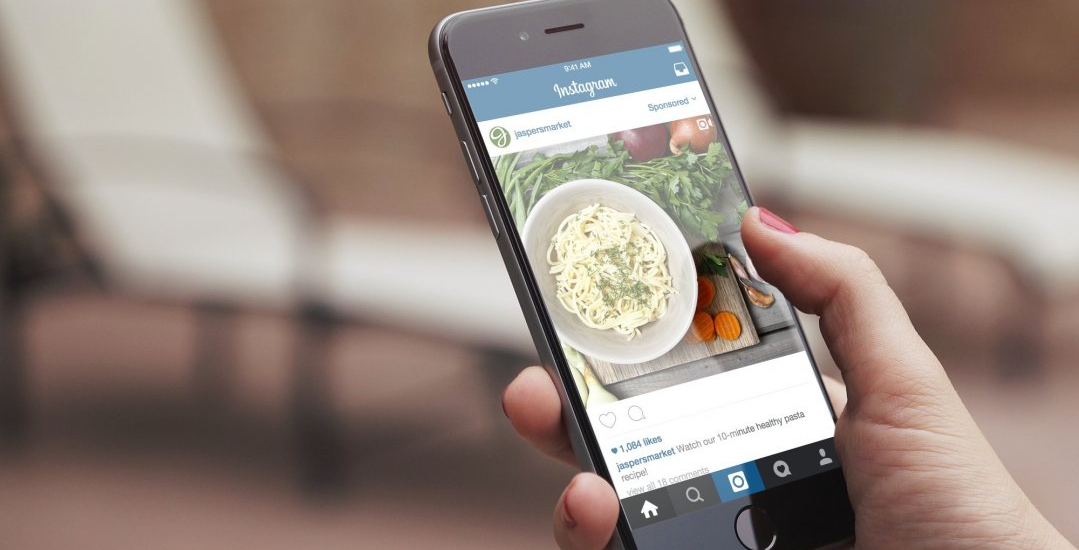
Aug 9, 2018
Most probably you are already aware of the great impact that Instagram content may have on the promotion of your business. And if a few years ago we could tell for sure that visual content scored most views, today the tendency seems to have changed significantly. As attention spans get shorter, consumers primarily search for video content. Hence, the latter gets from 10% to 30% more views as compared with written text and visual graphics.
As the surveys made by Hubspot show, people watch videos approximately 90 minutes each day. This way they can retain around 95% of the promotional message displayed in the videos. As compared with the 10% of information consumers retain from textual advertisements, this number really strikes the mind! So, social media platforms today give business owners great opportunities to promote their brands through video content. For instance, since Instagram announced about releasing videos as content formats, their significance has increased tremendously.
So, as you can see, today we shall address to the matter of maximizing Instagram advertising efforts using video content. Here, at the industry-leading Instagram and IGTV provider InstaBF, we are going to refer to Instagram video ads formats that you can use depending on the industry you are in.
Yet, before we pass to them, there is a couple of practices to bear in mind irrespective of the video advertisement format you pick up:
- Use exceptionally the highest-resolution videos. Instagram is widely-known particularly for its high-quality visuals and if your content doesn’t match the quality standards of this social media, it won’t be a success. By all means avoid choppy, slow and pixelated videos.
- Count on the goal of your marketing campaign and choose the right CTA. Before you start recording a video, make sure it’s going to meet the criteria you set beforehand. Is your purpose to increase your brand awareness or raise your engagement? Note that for every ad format you use there is a precise CTA. Hence, be aware when choosing the advertisement format not to confuse your audience.
Instagram Feed Ads

The first and most traditional video advertisement format is posting videos directly in the feed just like you do with photo ads. Appearing alongside with other organic posts, such type of video ads appear more authentic. Surely, there is a “Sponsored” label at the top of these ads, yet that doesn’t prevent the videos from blending to other posts.
The only thing to be aware here is that Instagram feed ads can be as long as maximum 60 seconds. And there isn’t any guarantee your followers will view it to the end. Be sure the first 10 seconds are the most impactful.
Instagram Story Ads
Most businesses interact with their consumers through Instagram Stories. This video ads format allows experimenting with visuals and sounds, using videos in a vertical format or even full screen. Instagram Stories are really amazing for brand promotion, and perhaps the only drawback here is that they live no longer than 24 hours. Anyway, don’t get disappointed by this fact, as every day, around 400 million Instagram accounts use Stories and about one-third of them are posted by brands.
IGTV
It was only a month ago when Instagram rolled out IGTV and stroke the social media industry. People seem to have got interested in IGTV greatly and losing the opportunity to post your business’ video advertisements would be a mistake. Instagram TV allows posting as long videos as up to 60 minutes for large and verified accounts, while smaller ones can post videos up to 10 minutes long.

Jul 5, 2018
Do you remember that Instagram announced about its intention to release Video Chat feature at the F8 Conference a couple of months ago? Well, the time has come for its implementation. From now on, Insta users will be able to create video chats with their friends and spend more time IRL. Frankly speaking, it’s no wonder that Instagram integrated this feature into its expansion as already one billion active monthly Instagram users constantly expect something new and interesting from Instagram.
So, if you’ve been waiting for the new Video Chat feature as passionately as plenty of other users, InstaBF, one of the leading Instagram and IGTV providers, is ready to tell you everything you need to know about this new feature.
Getting Started
So, to get started and make your first video call, you won’t have to be a genius. Follow the following few steps and you will be able to enjoy all the wonders of the feature.
First, download or refresh the latest Instagram application. Afterward, go to the Instagram Direct (the arrow icon on the left top). Choose the one you want to video chat with and open a message thread with the “+” symbol and the name of the person typed. Once all this is done, you need to find the new icon via a camera on the right top. By tapping it an instant video call will be sent to that user’s device. If you have picked up a thread with more than one user, your call will be sent to all of the participants of that thread.
Group Video Chatting
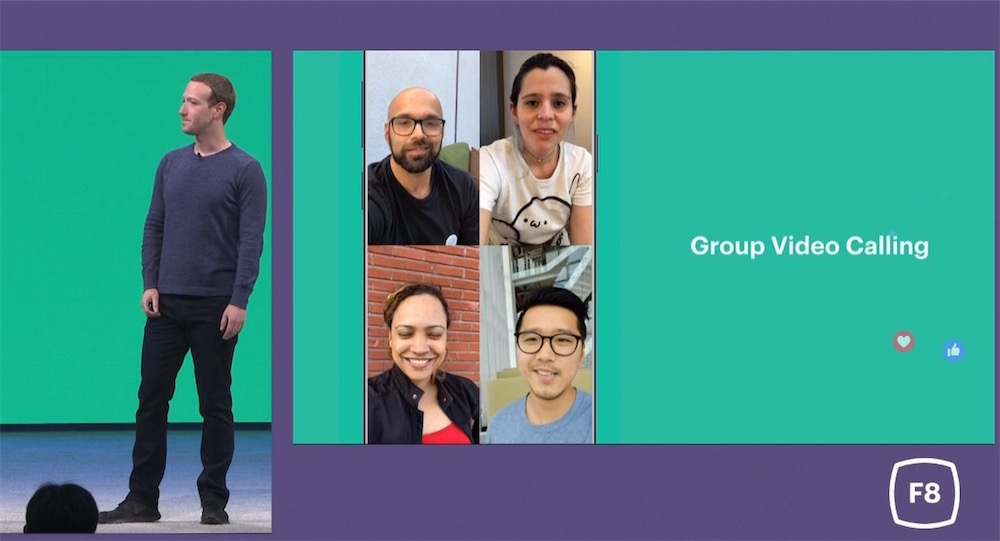
Instagram is all about friendship and communications. Hence, the new Video Chat feature is applicable not only for speaking with one person but for up to four friends simultaneously. Whenever you add a participant to your current video chat, Instagram will expand and divide the screen so that everyone has his place and you can watch all of them at the same time.
Additionally, in case there is a current video chat in your group, you will find the camera icon on the right top of your thread has turned blue. By clicking on it, you will automatically join the chat and keep it as long as you want. Instagram has set No time limits to Video Chats!
Who You Can Video Chat With
If you thought you could video chat with any Instagram user, you were wrong. This social media allows you to chat exceptionally with those you have had an active direct messaging. Therefore, to video call someone you are following on Instagram, you need to start a messaging thread with him. Otherwise, neither you can call him nor he can call you.
There is also a block on video calls for those who you have blocked. No matter if you’ve ever chatted with an Instagram user or not, he won’t be able to call you as long as he is blocked by you.
Browsing Instagram while Chatting

Do you feel like somewhat tired only video chatting? If you consider yourself a fan of multi-tasking, Instagram is happy to make you feel content. It’s allowed to browse Instagram while participating in a video chat. Just look at the left top corner and tap the minimize button while you are video chatting. After this, you will see a small rectangle with your friend’s face on your phone screen. You can drag it wherever you want on the screen, continue to messaging or sending photos in the DM, post your daily Insta story and much more. This won’t be noticed by any friend you are chatting currently with. Neither can you if they do the same.
This new Instagram Video Chat feature promises not only plenty of opportunities to ordinary Insta users but also to businesses promoting their brands on this social network. Let’s wait and see.

Feb 28, 2018
Successful Instagram marketers admit that quality video content can serve as the key towards achieving their goals. From advertisements to Stories, videos should be actively involved. We have picked up the most effective ways that will help your video content stand out!
Stories
No denial, Instagram Stories are on the pick of their fame. They form a significant part of most popular brands’ marketing strategy plans. Therefore, it will be wise to incorporate videos in stories, as well. Opt for 15-second-long videos. Believe us, this will be totally enough to let your audience know about a prom event or a new line of production, as well as for an influencer to present themselves or for sharing with top tips. However, if there’s an in-depth story to tell, you can split it into parts and upload the clips in a chronological order. So, when making a story with a video, make sure you have counted the following points:
- Remember that Instagram Stories were created to be funny, impromptu and ephemeral. They needn’t be perfect, relax!
- Some Insta users may watch stories with sound off. Hence, make sure your posts have captions to make sense even without sound.
- To add humor or draw attention on a certain part of the video, use stickers.
- Choose from 11 filters available to set the tone of your video.
Instagram Story Ads
Instagram Stories advertisements in video format can be quite successful if you follow the few tips mentioned below:
- Edit before posting. Devote some time to filtering and editing your video ad as you won’t have any opportunity to refine if once posted.
- Make sure your video ad is not too salesy. Strive to make the ads upfront and recognizable, yet with a storytelling element. They should have a distinctive style that can make the right first impression and drive the audience directly to your store or website.
- Every good video ad should have a call to action to drive traffic. This can be as simple as “click to learn more”.
- Utilize appropriate formats, which are MOV and MP4.
Video Posts
As compared with Instagram Stories, simple video posts provide you with more time to work your imagination and implement brave ideas. To be precise, each of your videos is given an entire minute, hence use the time wisely to make the posts deep and sensible. Yet, remembering that an average social media user can’t be as patient as to spend 60 seconds per video, don’t overdo with it. Here we have chosen a couple of most crucial points to pay attention to:
- Be focused and set one goal for one video with a respective tone and theme.
- Aim for high-end content. Use eye-catching visuals. Adobe Spark app can be of a great help here, by the way.
- Add engaging captions to give your audience more information about the video. Look at hashtags and emojis as a supporting element.
Instagram Live
Instagram Live is the thing of the moment and doesn’t require any extensive planning. Yet, there are still certain points that will make you feel confident your Instagram Live won’t shame you.
- Make it casual and be real. Don’t think too much over one question if its a Q&A live video, but be yourself, not afraid of mistakes.
- Invite others (followers, colleagues, influencers, etc.) for a live session. This will not only make it a bit more fun but also decrease the pressure of responsibility of posting a live video for everyone’s judgment.
- Before you start a live video, check whether the lighting is good and the room is not echoed.
So, in this single article, we managed to cover all the important points of utilizing videos on the Instagram platform. InstaBF is sure they will be of a great benefit to you. Besides that, we have another grandiose suggestion how to increase your engagement and the number of your followers. Order as many likes, views, comments or followers as you may need and all this at an affordable price. Visit the home page of InstaBF and get more detailed information.