Do you remember that Instagram announced about its intention to release Video Chat feature at the F8 Conference a couple of months ago? Well, the time has come for its implementation. From now on, Insta users will be able to create video chats with their friends and spend more time IRL. Frankly speaking, it’s no wonder that Instagram integrated this feature into its expansion as already one billion active monthly Instagram users constantly expect something new and interesting from Instagram.
So, if you’ve been waiting for the new Video Chat feature as passionately as plenty of other users, InstaBF, one of the leading Instagram and IGTV providers, is ready to tell you everything you need to know about this new feature.
Getting Started
So, to get started and make your first video call, you won’t have to be a genius. Follow the following few steps and you will be able to enjoy all the wonders of the feature.
First, download or refresh the latest Instagram application. Afterward, go to the Instagram Direct (the arrow icon on the left top). Choose the one you want to video chat with and open a message thread with the “+” symbol and the name of the person typed. Once all this is done, you need to find the new icon via a camera on the right top. By tapping it an instant video call will be sent to that user’s device. If you have picked up a thread with more than one user, your call will be sent to all of the participants of that thread.
Group Video Chatting
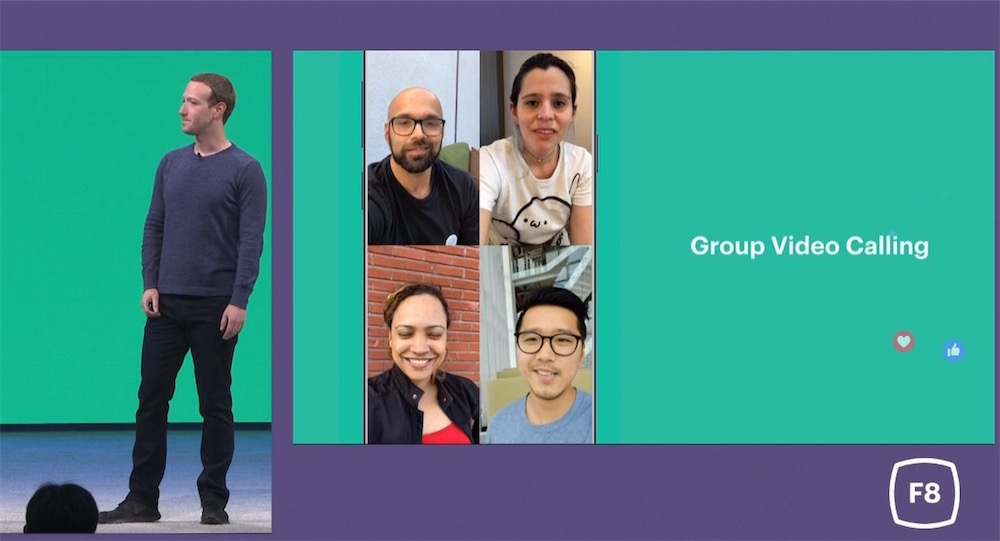
Instagram is all about friendship and communications. Hence, the new Video Chat feature is applicable not only for speaking with one person but for up to four friends simultaneously. Whenever you add a participant to your current video chat, Instagram will expand and divide the screen so that everyone has his place and you can watch all of them at the same time.
Additionally, in case there is a current video chat in your group, you will find the camera icon on the right top of your thread has turned blue. By clicking on it, you will automatically join the chat and keep it as long as you want. Instagram has set No time limits to Video Chats!
Who You Can Video Chat With
If you thought you could video chat with any Instagram user, you were wrong. This social media allows you to chat exceptionally with those you have had an active direct messaging. Therefore, to video call someone you are following on Instagram, you need to start a messaging thread with him. Otherwise, neither you can call him nor he can call you.
There is also a block on video calls for those who you have blocked. No matter if you’ve ever chatted with an Instagram user or not, he won’t be able to call you as long as he is blocked by you.
Browsing Instagram while Chatting

Do you feel like somewhat tired only video chatting? If you consider yourself a fan of multi-tasking, Instagram is happy to make you feel content. It’s allowed to browse Instagram while participating in a video chat. Just look at the left top corner and tap the minimize button while you are video chatting. After this, you will see a small rectangle with your friend’s face on your phone screen. You can drag it wherever you want on the screen, continue to messaging or sending photos in the DM, post your daily Insta story and much more. This won’t be noticed by any friend you are chatting currently with. Neither can you if they do the same.
This new Instagram Video Chat feature promises not only plenty of opportunities to ordinary Insta users but also to businesses promoting their brands on this social network. Let’s wait and see.

