Have you noticed that videos have started taking over our feeds and stories on Instagram? Most probably, yes. It’s high time to look for some video editing applications to make your post even more attractive. What’s the best in this is that one doesn’t have to be a professional videographer to create some awesome tracks and post on Gram. They will help you resize a video, add animations, branded assets to your videos, filter them, etc. InstaBF, a popular Instagram and IGTV provider, will gladly present to your attention some of the best video editing applications. By the way, most of them are entirely free!
InShot
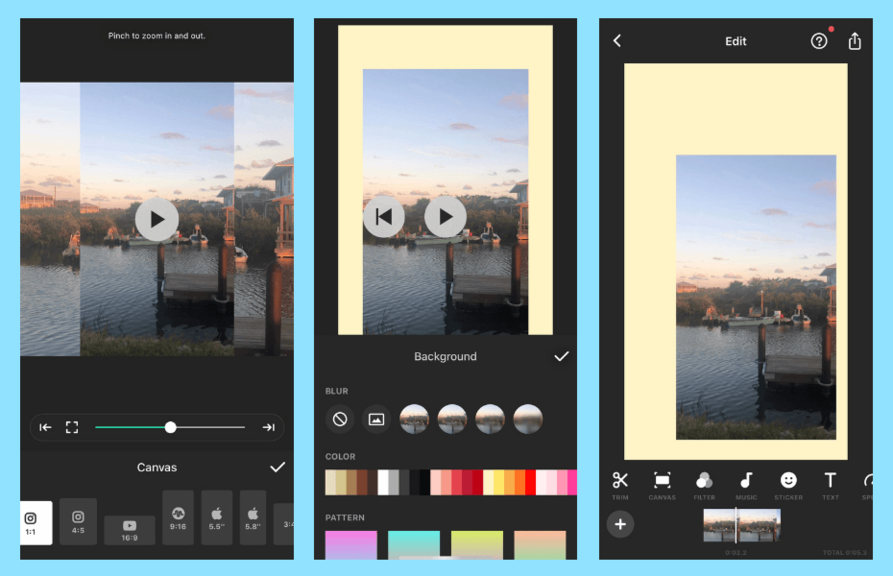
Depending on where you plan to post your video (Insta Stories or feed) it must have appropriate dimensions. If Gram Stories must have 9:16 dimensions, while feed videos are better to have square forms to suit the whole grid. Using InShot application, you won’t find any editing process difficult. This app is perfect to trip or to resize footage, add filters, add music, background colors, text, stickers, speed up clips and all this with just a few taps. The app is free for both Android and iOS.
Magisto
This is a perfect video editing kit that will do all the job you need with videos. It finds the best parts of footage and adds such editing techs as facial recognition, stabilization, filters, etc. This way the best footage will stay within the frame. The application is amazingly easy to navigate. Besides, there are video templates available to get you started if you can’t make out how to. The application is free only for the first 7 days after the purchase (costs $5 per month). It’s applicable on both iOS and Android.
Wondershare FilmoraGo
Another wonderful video editing application is Wondershare FilmoraGo designed for bloggers, Instagrammers, as well as YouTubers. In just a couple of minutes, you can make fantastic videos with appropriate music. As this application works only when you hold the smartphone horizontally, it’s better suited to square and landscape footage. The app is free for Android and iOS devices, yet final videos have watermarks. To remove them, you need to upgrade your account.
Mojo
Choosing Mojo, you get a chance to create great Instagram story videos no matter whether you have any footage to play with or not. The app’s animated templates are simply amazing. This application is especially appropriate to those Instagrammers who want to their text content stand out. It allows to add text, pages, change the background colors. The application is available only on iOS gadgets.
Adobe Premiere Rush CC
Most probably you have heard that professional videographers highly praise Adobe Premiere Pro video editing software. And now there’s a sister application to it specially designed for mobile editing and social sharing. This is the Adobe Premiere Rush CC. With the latter you can cut, edit, format, share fabulous content to social media accounts. In this application, you can select templates to base your video on, change the frame colors, dimensions, fonts, etc. The app is free only on iOS devices.

