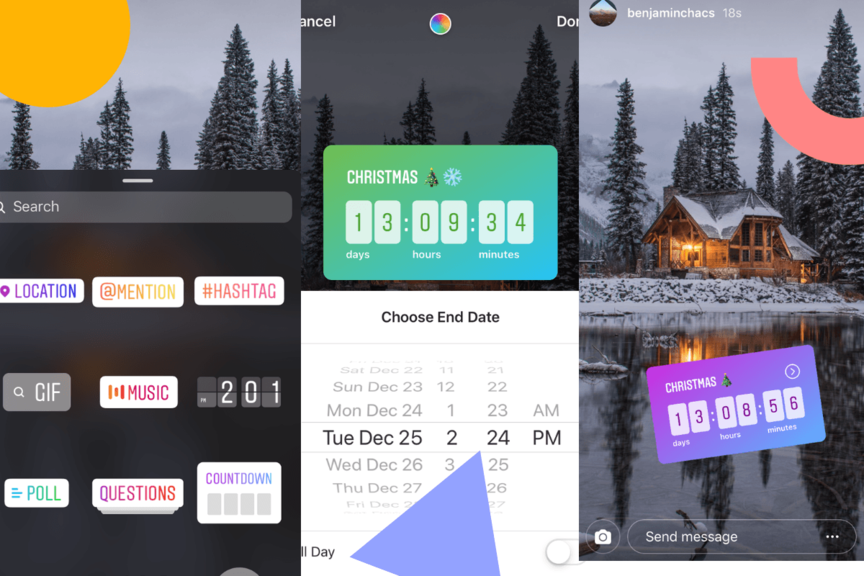Apr 16, 2019
Like a devoted Instagrammer, you must have spotted the fabulous new video effects this social network has recently added to Stories’ capabilities. As Instagram Stories keep on rapidly growing in popularity, users need updates and new opportunities to make them even more impressive and remarkable. And now InstaBF, a popular Instagram and IGTV provider, will present to your attention several ways of adding flair to your Insta Stories, highlighting a video of a product or an event, increasing Instagram engagement, and creating a signature style for you on this social media. So, with this said, let’s dive into it right away! In fact, you can add video effects both prior to filming a Story and after it.
The Subtle filter has been created to soften an image. It will even give a bit o’face tuning. If you aren’t sure what effect to go to in your Story video, this will be the right choice.
Another amazing video effect for an Instagram Story is the Bloom effect. This reserved effect brings some color, as well as some bokeh goodness to a video. Be sure, your followers will appreciate your new Bloom videos!
Artists and super-creative Instagrammers can’t stay indifferent to Watercolor effect. The latter makes any video truly unique and creative, especially when it has vibrant colors.
Do you consider yourself particularly original and a little bit crazy? Do your followers love your extraordinary content? If yes, then this somewhat polarizing effect is the perfect option for you.
-
Led Starburst Video Effect
Another interesting Video effect is great for those videos that have something in the center to drive attention to. Led Starburst is the effect you need to focus whatever you have in the center of your video.
There are millions of big black and white film fans on Instagram. Are you one of them? If yes, then this filter is ideal for you. It’s a lot of fun particularly for models, actors, comedians, or those who want to add some old timely fun to their Stories.
-
Red Gradient Video Effect
Using this video effect for your Instagram Stories is somewhat dangerous. In fact, it has a lot of red! Use it wisely and make your signature effect only when you get your followers’ appreciation.
Want to add some color yet not on the whole video? Prism Light subtle rainbow video effect will be great!
One of the most favorite video effects of plenty of Instagrammers is Glitter. If you don’t feel comfortable throwing a bucket of glitter in the air every time you shoot a video, give a go to Glitter video effect. It’s amazing for making glamorous and fun Stories.
So, you see there’s a bunch of new effects you can make use of any time you find your Instagram Story video looks somewhat boring. This was only the “surface” and there are plenty of others to give a try, too. By the way, Instagram adds new juicy options regularly. Don’t miss your chance but try them all to find the most suitable one to emphasize your unique brand voice.
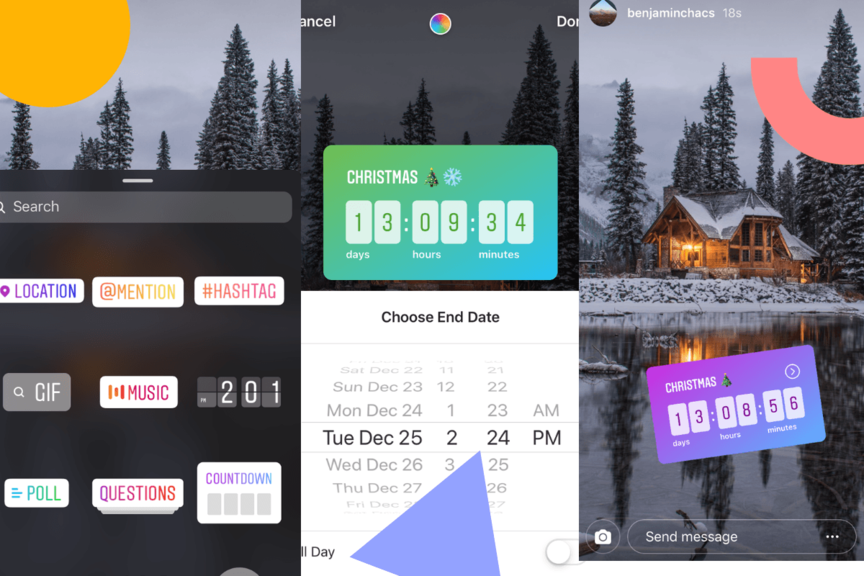
Mar 11, 2019
Instagram keeps on surprising its users with new features. And if your aim is getting more traction with your sales or events, this social network has a perfect feature to use – Instagram Stories countdown sticker. The latter will make it so easy to announce about an upcoming important event (this can be a new product launch, an in-store sale, etc.) in a creative way! The sticker will count down to the appropriate date and time. Once your followers subscribe to the countdown event, they will be notified when the time is up and the countdown is complete. Agree that this is a fantastic means of engaging with your Gram followers and customers, as well as getting them to opt-in to exciting special promotions and events. Do you agree with this? Even if you doubt, InstaBF, a remarkable company offering various packages of Instagram and IGTV likes, comments, followers and views on a highly affordable basis, is going to explain and show how you can use the Stories countdown sticker to your benefit.
Using Instagram Stories Countdown Sticker
Adding this new countdown sticker is much like adding any other interactive sticker. To add it you need to tap the sticker button once the Instagram Stories content (whether photo or video) is uploaded. In the list of stickers find the Countdown one. As the latter is new yet, there might be some regions it is unavailable in. If you can’t find one even after updating Instagram application, you will have to wait till it becomes available in your region, too.
So, suppose you are a lucky Instagram user and have found the countdown sticker. Now you are to name it. What name you’d better give it depends on the event you are using it for. For instance, if it’s intended to announce about the upcoming sale or promotion, you could name it “One-Day-Sale” or simply “Save up to 50%”. Anyway, remember that it shouldn’t be too wordy, as the Story itself can provide your followers with more context.
After the countdown is titled, pass to setting the time. There are two options here to choose from. The first option is the “All Day”. The countdown will lead up to a day and the ticker will stop straight at midnight on the selected day. Just the same way, you can set the hour and minute. The countdown sticker can also be beautified by changing the background color (there’s a color wheel at the top). And once you find your countdown sticker looks exactly as you wanted it, click “Done” and it will be shared.
Additionally, people who have seen your Instagram Story with the countdown get the option to follow it and be reminded once it’s over and the promised event is already available. Besides, once this happens, you will get a notification. In case of having less than fifty thousand followers, that notification will be sent to you via a direct message.
Verdict
Agree that the new Instagram Stories countdown feature opens new horizons for Gram businesses. No matter if you have an event, a sale or anything else to promote, sharing a countdown on it in the Stories is a perfect means to generate better results.

Mar 8, 2019
Instagram Stories stickers are a wonderful means of adding personality and much fun to one’s stories. Yet, they are also fantastically useful for Gram businesses. Regardless of your goal, whether that’s driving traffic to your website, building brand awareness, etc., you can use these stickers purposefully. Let’s review five grandiose Instagram Stories stickers your business can benefit from significantly here, on InstaBF’s website. This is the service that can provide you with as many likes, comments, views and followers for an Instagram or IGTV account as you may need! And all that on surprisingly beneficial conditions!
Location Stickers
Instagram location stickers are a great means of getting more views and higher engagement in your Stories. Once you tag a story with such a sticker (a cafe, a neighborhood, etc.), it will instantly get in the public stories feed of that exact location. Hence, once someone searches for that location, your story will be displayed, too. Just make sure those sticker tags are relevant. Be very strategic about any location you are tagging. Instagram Stories location stickers are perfect for:
- Increasing the number of views and raising engagement;
- Growing the discoverability of the story;
- Driving attention to the physical location of your business.
Mention Stickers
Mention stickers are used for stating collaborations with other brands or reposting UGC. This way you will both notify the account about your mentioning and build your own community. By the way, the mentioned users may repost your story or share it with their followers.
So, Instagram Stories mention stickers are best for:
- Highlighting influencer campaigns and partnerships;
- Highlighting other accounts.
Hashtag Stickers
The role of hashtag stickers is much like that of location stickers. Whenever you tag a story, people can see your post on that hashtag’s page. Besides, once an Instagram user taps on your story’s hashtag sticker, he will immediately be transported to the page of other stories with the same tag.
So, hashtag story stickers are amazing for:
- Raising the discoverability of your story;
- Receiving more views and higher engagement on your Insta stories;
- Highlighting your branded hashtags.
Poll and Emoji Slider Stickers
These stickers are widely used for surveying your target audience about their likes and dislikes, interests and desires. Poll stickers imply getting results of votings, while emoji sliders allow dragging the slider right or left and submitting their own response. These two stickers are broadly used for:
- Collecting feedback on your services/products;
- Crowdsourcing ideas;
- Entertaining followers;
- Gathering significant information.
GIF Stickers
Instagram GIF stickers can help you create more engaging and attractive content. Currently, there are multiple quality GIFs available on the platform as a result of the collaboration between Instagram and GIPHY. Businesses can greatly benefit from these expressive and fun stickers as they will upgrade the shots of products, accentuate CTA and links. Here are the main purposes of using GIF stickers for promoting your brand’s stories:
- Bringing a visual flair to stories;
- Driving brand awareness;
- Accentuating call-to-actions and links.

Feb 15, 2019
InstaBF, one of those services Instagram users can always turn to if they want to order Instagram and IGTV likes, comments, followers and views on an affordable price, would like to finish the topic we started in our previous article. We are going to discuss with you the third important point referring the differences and similarities between Instagram and Facebook Stories, as well as share such important guideline, as to how you can re-purpose Instagram Stories to Facebook Stories. So, let’s go on.
Stories Insights
And the last important feature to consider refers to Stories analytics. Both platforms gather insights about every Story you make. The difference lies in the quality and the amount of these insights. Let’s have a closer look at them. Instagram Insights offers metrics for link clicks, impressions, exits, profile visits, calls, shares, replies, and much more.
On the other hand, on Facebook Story insights, you can meet such metrics as Story opens, forward and backward taps, forward swipes and exits. That’s all. This limited amount of insights can be assessed only from the desktop Facebook version and not mobile.
So, now when you are aware of all the major similarities and differences between Facebook and Instagram Stories, it’s high time to turn to the next critical point – repurposing Stories from one platform to another.
Repurposing Instagram Stories for Facebook Stories
There’s absolutely nothing difficult in re-purposing Instagram Stories to your Facebook account. Here are the most straightforward three ways you can do this:
Automatic Cross-Posting
Perhaps the simplest means of re-purposing a Story is using Gram’s sharing tools which are all in-built and need no third-party applications. For this, you need to make sure your Instagram and Facebook accounts are linked to each other. Access to your setting and do that. After that, open your Story Controls from Gram settings. Find the line “Share Your Story to Facebook” and tap it. You see, this is as easy as ABC!
The only thing to consider here is that in case your Stories mostly include “Swipe Up” content and you have no chance of adding links, your call-to-actions won’t be carried over to Facebook Stories. This is especially improper for those accounts which have more than 10K followers.
P.S. Remember, that the interactive elements you used on Instagram Story will not work when posted on Facebook.
Manual Re-Sharing
The second means of re-purposing IG Stories to Facebook is doing it manually. This implies saving the story you’ve made to your device and then publish it on Facebook manually. Surely, this is a time-consuming method but it saves from automatically republishing all Stories you make.
So, to make use of this, before you tap “publish”, download the Story content to your camera roll, then post it on Facebook making use of all the interactive methods the second platform offers.
Using IG Stories Templates
It’s no news that many Instagram businesses make use of third-party applications (Canva, Adobe Photoshop, etc.) for creating unique templates. These are pre-made payouts illustrated with text, graphics, animations that all can be edited to fit ever new story. These templates create a more consistent brand aesthetic. Besides, by downloading your story from the application to your device, you can open it from your Facebook account and post via a Story.

Feb 13, 2019
Most probably, we have told it a thousand times that Instagram Stories are a great means of growing an Instagram account and increasing the brand awareness. But there is a way to make these Stories even more beneficial. Wouldn’t you like to find out how to gain more targeted exposure from your Stories? InstaBF, a premier IG and IGTV provider will go over Instagram location stories in this article and reveal how they can be used for more exposure.
Why Use Location Stories?
Location stories are an amazing way of getting local exposure for a brand on this social network. This can be beneficial as for brick and mortar locations, so those who are trying to target a certain area. Location stories are capable of not only engaging your current followers but also attracting new ones who are searching for stories under a specific tag.
Besides, once you use a location sticker for your Instagram story, it will be pulled into the larger location story found on the explore feed.
Using Location Stickers to Get Noticed
On Instagram, we can differentiate two major types of location stickers – the literal location sticker and city-specific stickers. If the first makes it possible to tag the physical location or the address when making a Story, the second type shows up based on your location. Be sure that these lovely stickers can do much more than simply showing in what city you were when making the story. Story stickers are clickable and make a story a part of a larger locations story that appears on the explore page. Just imagine how many unknown people your story will be exposed to!
How You Can Add a Location Sticker to Your Instagram Story
Adding a location sticker isn’t any difficulty. Here are the few straightforward steps to take:
- Snap a video/photo/boomerang.
- Tap on the “sticker” icon pictured via a smiley face you can find on the upper right.
- Tap either the “Location” sticker or any artsy-looking city sticker.
- After this, you will see a sticker popping up on the screen that can be customized.
Five Best Ways of Incorporating Location Stories to Your Stories
Now, when you got sure that location stickers can significantly upgrade your Instagram stories, it’s time to find out the best ways of practicing them:
Events
Whenever you are participating in a special or industry event, share location stories for your followers to make them a part of the fun from behind the screen.
Highlighting local happenings
If you are running an Instagram account of a local business, use location stories to highlight any things happenings in your city, neighborhood. This way you will reach a wider audience and connect with your local audience.
Tag your specific location
Tagging popular areas is beneficial, no denial. Yet, it’s also important to create location stories for your own business, right from your specific address from time to time.
Using location stories and poll stickers together
To give your followers a chance to interact with you over a certain location, it will be great to combine poll stickers and location stickers.