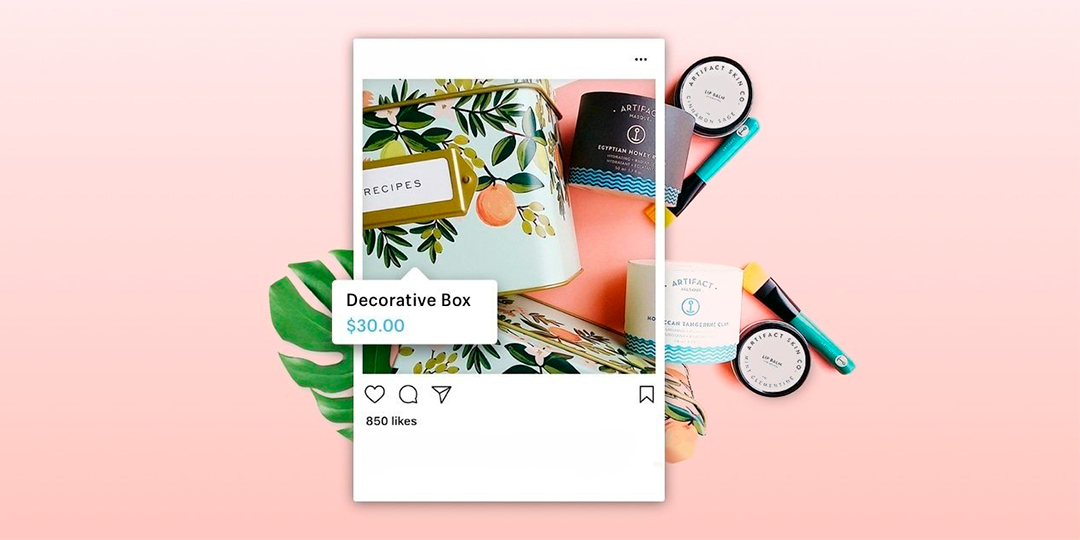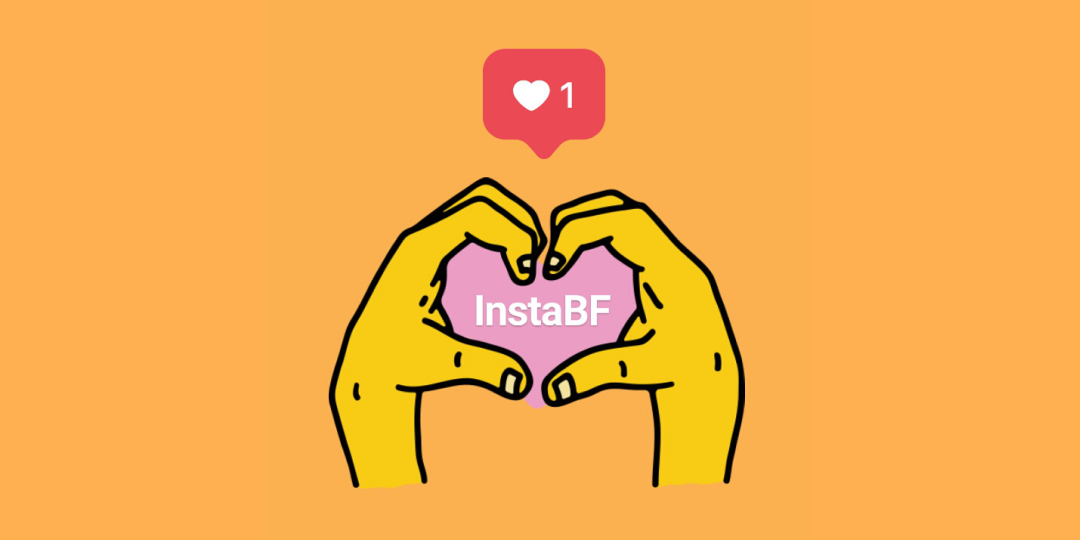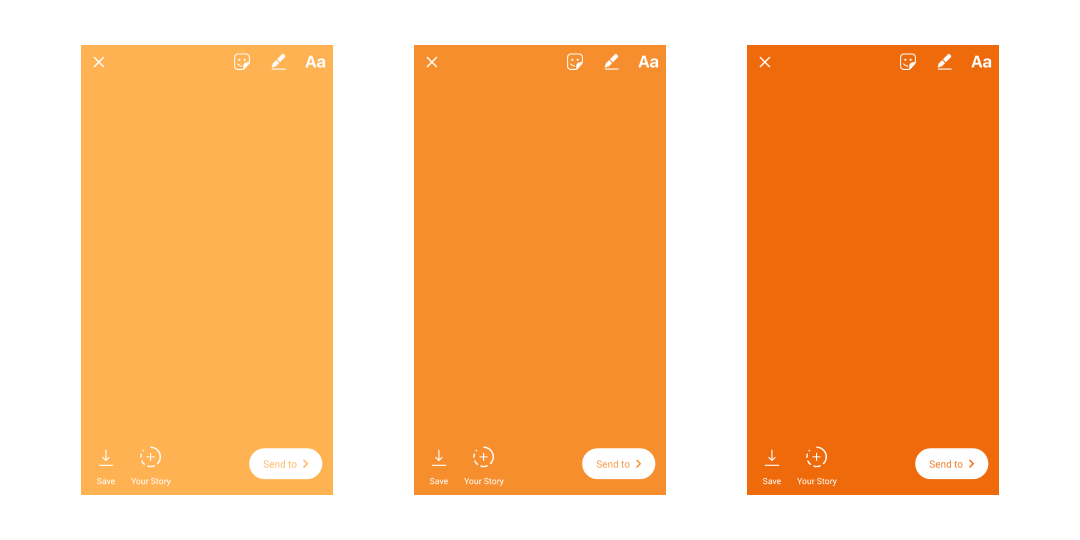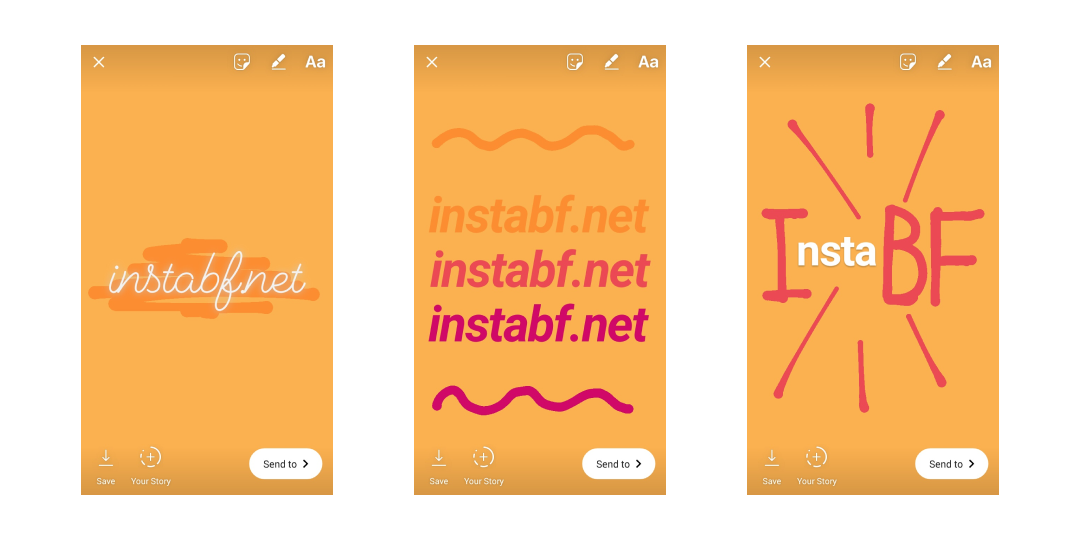Jun 23, 2018
Have you been waiting for the long, vertical form videos on Instagram to shoot and post some grandiose videos? If this refers to you, we are glad to declare that your hour has come! It’s already available both on the native Instagram and standalone IGTV applications. What is IGTV? How does IGTV work? Let’s find answers to these and many other questions with InstaBF, the leading Instagram provider in the industry.
What is IGTV?
Instagram is all about the innovative, hence why shouldn’t it plan to disrupt the traditional TV experience and then update it for a contemporary mobile experience? IGTV serves right for this purpose. For instance, did you know that since Youtube became popular, the amount of time people watch TV has decreased up to 40%? And since the mobile video is sure to increase its popularity rapidly, Instagram intends to bet big particularly on this format. IGTV was launched, therefore.
Today, any Instagram user can create his own IGTV channel and upload videos for his followers. The vast majority of accounts have only ten minutes for shooting a video, yet larger accounts have up to one hour. As Instagram informs, they plan to eliminate any time limits soon.
To watch an IGTV video posted by a friend, you can either launch IGTV app or Instagram. On every Instagram profile, there is an IGTV button. Besides, whenever your friend posts a video, you will get a notification on Instagram. All the videos are available without any advertisements, yet.
Additionally, there is an IGTV channel titled “Popular” that includes the videos with the biggest number of views. Beside this channel, there are also two others – “For You”, which offers the videos that you might be interested in the most, and “Following”, which delivers a collection of videos from all your followers.
Facts about IGTV
IGTV offers only vertical videos
Vertical videos bring about a better mobile experience, yet it forces to either shoot videos in two ratios or crop it in the end. To be short, more editing job is to be expected!
IGTV is much like YouTube
IGTV is designed rather for following one’s favorite vloggers or influencers, than watching programs or movies. In this, it’s much like YouTube than Netflix. Besides, the video posted here doesn’t have to be polished to perfection.
IGTV promises addictive mobile experience
As we have already mentioned, IGTV isn’t going to offer you your favorite TV shows, yet Instagram wants to make the overall experience of using it as pleasant as possible and a lot like traditional TV. Other users will have the chance to leave comments under any video or like it. And once you get bored with one video, you can swipe to the side and watch the next one.
Additionally, you can find a little search bar that’s hidden on the screen and make your search for any video easier.
How to Create IGTV Channel
To be able to post your videos on IGTV, you need to create a channel first. How to do it? Simple! Follow the few steps mentioned below:
- Sign in to the IGTV application;
- Tap the settings gear symbol;
- Click on “Create Channel”.
Now you already have your own channel and can upload a video. For this…
- Go to your channel;
- Tap the + symbol;
- Pick up a video with a vertical ratio from your camera roll;
- Give the video a title and a brief description;
- Choose a cover photo;
- Tap the “Post” icon and enjoy your video uploaded to your IGTV channel.
So, now you know basic information about IGTV and what it’ for. Of course, InstaBF Team couldn’t ignore launch of this new platform and prepared new packages of IGTV Likes, IGTV Views and IGTV Comments which you can check out on our website, so you can become more popular with InstaBF!

Apr 29, 2018
Instagram has been increasing its popularity during the past several years at an incredible speed. And even though this social network hasn’t managed to exceed the number of users that Facebook has, it is definitely ahead of as Facebook, so Twitter and any other remarkable social media in online retailing. Besides the tons of selfies, photos of cute pets or sports cars, this platform is fantastic for independent online store owners. Additionally, Instagram creates a huge army of tastemakers and influencers. The engagement rate that Instagram posts gather is simply mind-blowing! And right now, InstaBF is going to reveal the extent of Instagram’s power on online retailing! But prior to that, we would like to introduce the easiest and quickest way of increasing your Instagram account engagement and your number of followers. We are offering several packages of likes, comments, and followers at an affordable price. All the profiles are real-looking and won’t cause any doubts among your natural followers.
Now, let’s bring out the four main steps that will help you build your own Instagram Empire!
Advertising Products in Lifestyle

The first reason why Instagram retailing business is so effective is that all the products are shown as a part of one’s lifestyle. They look real and promise to bring the same emotions and colors to a customer’s life. So, if you are on your way of building your Instagram retailing empire, sell a lifestyle to sell a product! You needn’t explain what product you are offering, just show your possible customers how the product may affect their life!
Have you ever noticed how motivating Nike’s Instagram feed is? This brand shows its products in motion, worn by as sportsmen so ordinary people while training. That’s why both the photos and products look reliable and real!
Using Your Customer’s Photos

Another reason why Instagram retailers are so successful (so can become you) is that many of them post real pictures of real users. First of all, this is an effective means of saving the brand’s funds. Not all retailers, especially beginners, can afford to hire professional models. And then, this activity reacts with people. If a customer sees the product on another customer, he/she relies on the retailer more and will have an idea how the product will look on him/her.
The popular online Instagram store Nasty Gal, for instance, asks its customers share their photos with the bought product on. After collecting those photos (marked with a certain hashtag), these photos become highlighted on their website. Why not do the same?!
Using Sponsored Posts
We have referred to the efficacy of making use of Instagram influencers in our past posts, yet it’s worth reminding about it right here and right now, too. If you are a starting retailer, apply to less popular influencers with 100k followers who won’t charge thousands of dollars for a post. Be sure, shortly afterward, your online store will be “attacked” by customers wishing to look just like their favorite celebrities do.
Creating Fashion

If you are planning to take your Instagram online small store to another level, you need to turn from a simple seller into an effective tastemaker! Don’t offer your customers anything you can find around, but concentrate on the taste, style, and fashion. You can also post your own photos in wonderful and what is more important, your unique attire style. Help your customers get inspired by you, too!
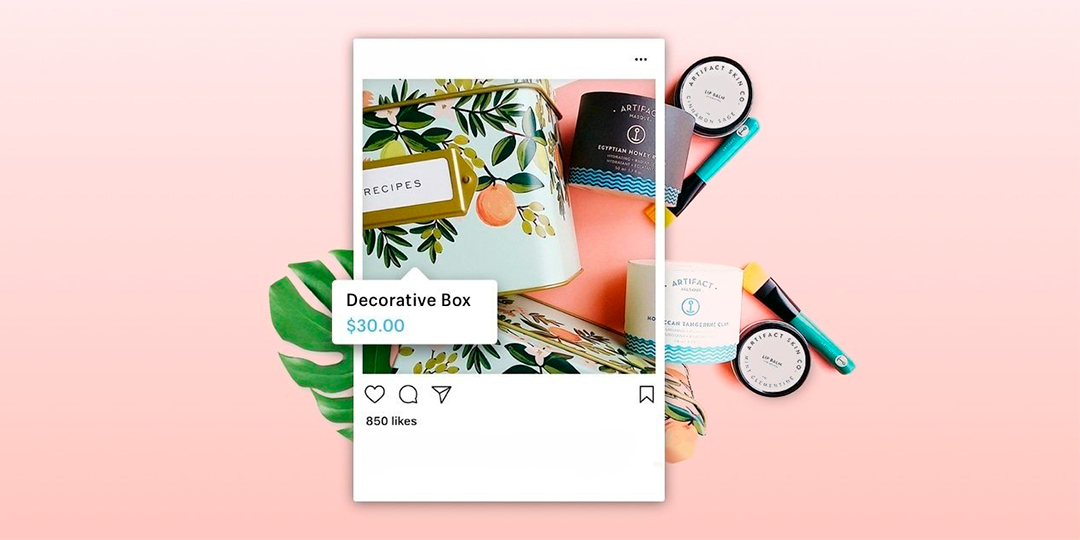
Apr 24, 2018
Shopping on Instagram officially is already a reality. The social network has set off a local Shopify integration via Instagram Shoppable Posts that allows tagging and shopping goods straightly from your Insta posts so easily. And even though first tried in autumn of 2016, this feature has been officially launched only recently. Currently, it’s available only in nine countries including Germany, Canada, the UK, Brazil, Spain, France, Australia, Italy, and the United States. InstaBF, the service providing Instagram likes, comments, and followers on a reliable and affordable basis, wants to introduce to your attention the importance of Instagram shoppable posts. Additionally, we’ll provide you with a brief guide how you can create these posts and make your business even more profitable. Just stay tuned!
Benefits of Instagram Shoppable Posts
Instagram shoppable posts’ global release boosted the total transformation of this casual social platform into a high-scale sales channel for brands and businesses. This feature immensely facilitated making purchases on Instagram. Now you don’t have to leave Instagram application, you can fulfill your entire buying process starting from discovering a pretty product and ending with its checkout directly on the shoppable post.
Surely, clickable stories and the links mentioned in the bio were a great benefit, yet neither can be compared with the power and convenience of shoppable posts. The traffic of consumers is sent to the business directly from these posts – convenient for both the consumer and the business. A couple of taps on the post and the desired product is purchased!
Creating Shoppable Posts
Before we turn to the instructions, we need to observe a few mandatory conditions implied by Instagram.
- You need to be located in one of the nine countries this feature is active in (mentioned in the first paragraph of the article).
- Your Instagram account should be business and not personal.
- You have to obtain a Shopify store (a paid option).
- Your Shopify store is to have a Facebook sales channel.
- The latest Instagram version is required (either on Android or iOS).
After implementing all the steps mentioned above, it’s time to adding your Instagram sales channel to the Shopify store. The latter will link the products included in the Shopify to your Insta business profile. The necessary “+” button that will let you add an Instagram channel can be found in the Sales Channel section of Shopify. Afterward, you will be requested to log into your Facebook page and verify the Insta account there. All that will be left to you, is enabling the feature. For this, get to the Shopping section in your Instagram. You will get a notification, after which you will be able to link the product catalog of Shopify to your account.
Tagging Products
Not it’s high time to try Instagram Shoppable posts “in action”! There is absolutely no difference between the process of tagging other Instagram users and tagging products in posts. The Tag Products option is already available for all the posts you make in your business profile linked to the Shopify. In fact, this new affirmed feature can become a real game changer for Instagram businesses!
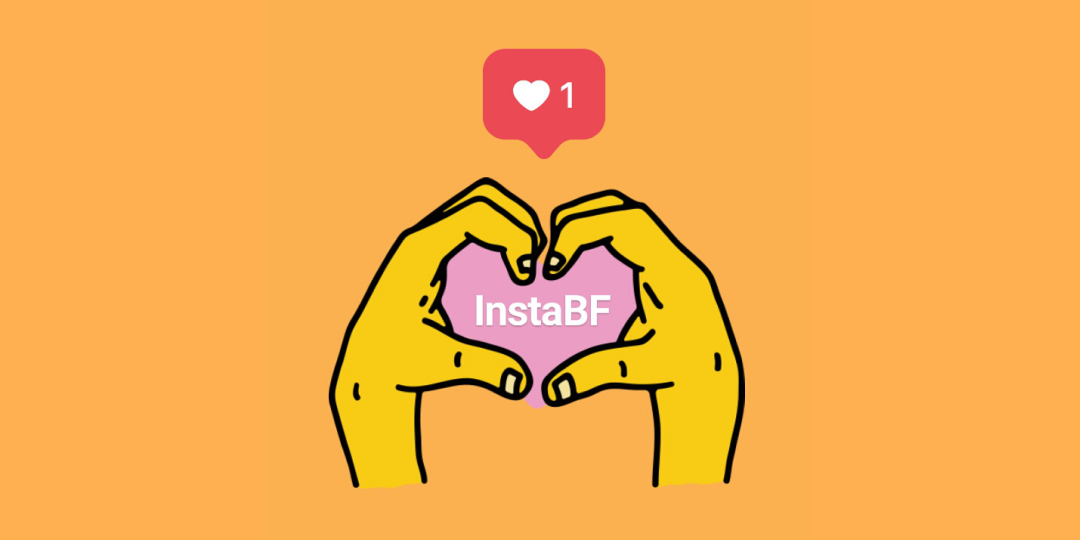
Apr 23, 2018
Are you planning to wow your faithful followers with your marvelous Instagram stories and raise your brand awareness? Well, it’s a wonderful idea as long as you know how to create mind-blowing stories for your Instagram account! Right now, InstaBF is going to state several ways of creating trendy, impressive and utmost engaging Instagram stories.
Stories Matching Your Brand Colors
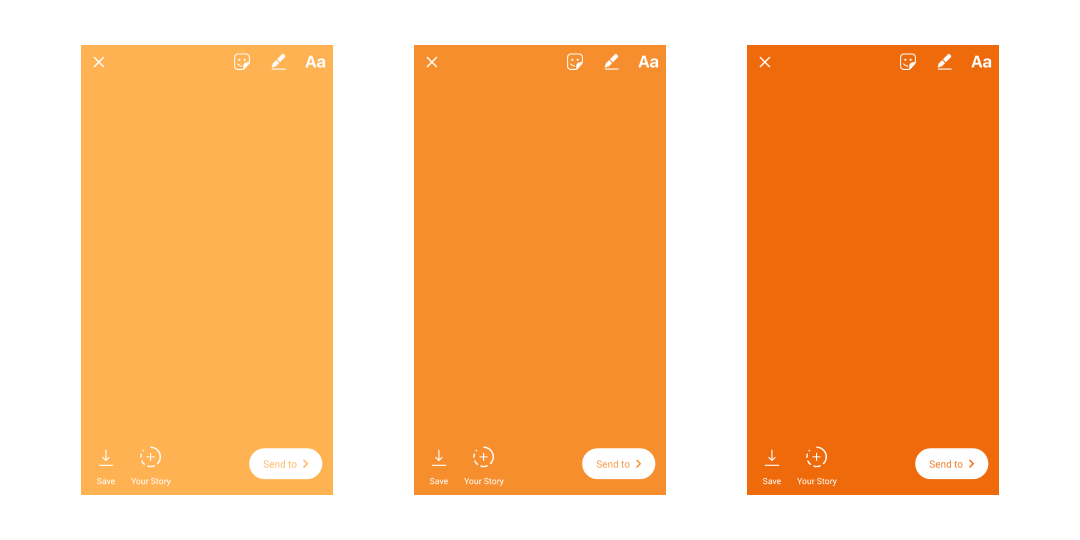
To show off your brand’s unique personality, keep in mind its color palette when designing your stories. Use the existing brand color to stay truthful to the initially picked up color pallet and all the posts including Stories you make will be easily recognizable. If you can’t find the exact color you need, just hold your finger down on any color and a broader color wheel will be accessible. Find the color shade you need with the help of the eyedropper tool.
The Power of Drop-Shadow Effect

Adding a text to your Instagram stories is definitely a win-win step, yet what if you add a drop-shadow effect to the content posted?! Believe us, a couple of simple tricks will make your stories appear more creative and professional. It’s a wonderful idea to create a drop-shadow look to add more depth and dimension to your stories’ content. For this:
- Access to writing by typing the “Aa” icon
- Tape your message
- Access again to “Aa” and write the same message yet in another color
- Arrange the upper layer of your message in a way for the bottom message layer to go slightly off-center
Beautiful Fonts for Your Instagram Stories
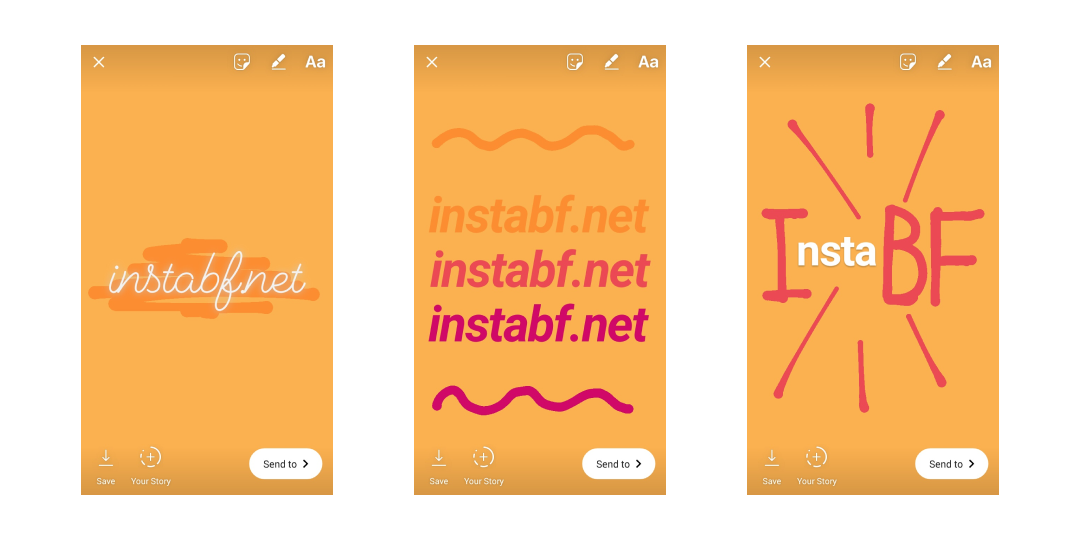
The Type tool of Instagram offers a variety of font types which you can use to your benefit. Combine brushes and pens, mix fonts and colors to create a contemporary typographical effect. For this, follow the few steps mentioned below:
- Write every word of your phrase or sentence separately so that to move and format easier
- Change every word’s font individually so that they appear more emphasized
- Change the size, font, and color of your words until you get a satisfying result
- Once your message is aligned and centered, you will get a helpful guideline
InstaBF recommends mixing lowercase and uppercase letter, highlights and fonts so that your Instagram stories eventually stand out. You can also download stylus to a broader spectrum of font opportunities.
Pinning Emojis, Stickers, and GIFs

Enriching the top banner of your Instagram stories with emojis, texts, and stickers is not a bad idea. But what if you can incorporate all of them right into your videos and boomerangs and arrange them pop up at the necessary moment?! Sounds attractive, doesn’t it? Be certain, your followers will get surprised and engaged once they see a funny element pin in the middle of the story video! To implement this, follow this brief instruction:
- Record a short video for your Instagram story
- Add stickers, GIFs, emojis, etc.
- Keep the added element tapped
- Choose where you want that element to pop up by using the bottom slider
- Once you find where you want to place the element, tap “Pin”
So, you see that there are pretty interesting ways of adding brightness and fun to your Instagram stories. These several methods will help you increase your popularity on this social network. And InstaBF is another means of raising the number of your followers on Instagram. Just order as many likes, followers and comments as you may find necessary for this and be certain everything will be performed to the highest quality level!

Apr 22, 2018
Instagram is a broad virtual platform with over 600 million users from around the globe. It’s natural, that you won’t like to be regularly mentioned, liked and commented by people you don’t like or even know. Specially for this, Instagram has created the blocking option. But what happens after you block an Insta user? Or can you find out whether you’ve been blocked by another Instagram user? InstaBF is going to reveal the answers to all these issues right away.
However, prior to passing to today’s direct topic, we would like to introduce our wonderful offer – several packages of Instagram likes, comments and followers! With our help, you will increase not only the number of your followers but also your account engagement.
Blocking Instagram Users
First of all, if you feel embarrassed by the attention from unknown users, you’d better turn off your public account and switch to private one. This way you will restrict the access to spam users to your account. However, if there’s a particular user you no longer wish to “ramble” in you Insta account, you can make your account invisible to him by blocking that particular user. Be aware that if your account is public, it will seem to be removed to that person on merely Instagram yet not on the web. By typing the address of your account in the web, they will be able to access it. Therefore, switching on the private profile, you will solve this problem. The blocked person won’t get any notifications about the blocking. They will just find out that they no longer can interact with you even by the private chat. Even if you like the blocked user’s content or place a comment, it will immediately disappear. Blocking restricts any kind of interaction between you and that particular user.
Finding Out If You Are Blocked
Have you noticed there are no updates from a certain Instagram user in your timeline? Haven’t you thought he/she might have blocked you? If you are already overwhelmed by nagging doubts, let’s find out if you’ve been blocked on Instagram. The simple method of revelation implies a few steps described below. Let’s check them out:
- Open your Instagram account.
- Search the Instagram user you suspect in blocking you. If the user’s account is supposed to be public, you must find him/her in the People Tab. On the other hand, in case you are “dealing with” a private profile, it won’t be seen here. Instead, you can try to “detect” the user in the list of your mutual friends. If you find any post from that user, then you are not in “blocked” relationships.
- After you find the “suspected” profile, have a closer glance at it. In both cases, you will be able to see how many followers he/she has, or how many people he/she follows. The number of posts will be seen, too. However, most probably you won’t be able to access his/her photos or videos.
- The next and final step is tapping the “Follow” button. If being blocked by that particular Instagram user, you will not be allowed to do that.
So, as we have found out not seeing the content shared by an Instagram user and not being able to Follow him/her has only one explanation – you have been blocked!