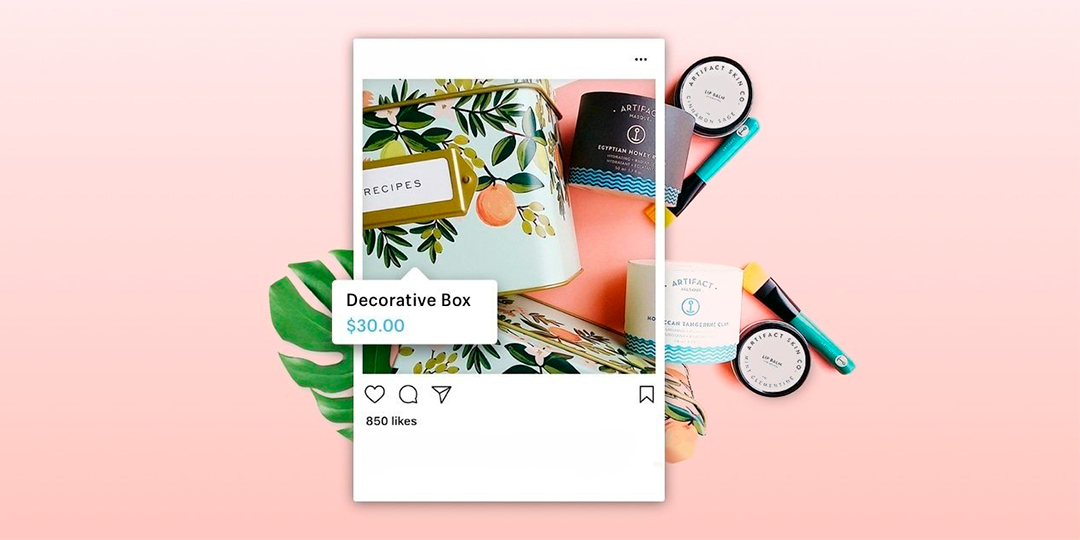Shopping on Instagram officially is already a reality. The social network has set off a local Shopify integration via Instagram Shoppable Posts that allows tagging and shopping goods straightly from your Insta posts so easily. And even though first tried in autumn of 2016, this feature has been officially launched only recently. Currently, it’s available only in nine countries including Germany, Canada, the UK, Brazil, Spain, France, Australia, Italy, and the United States. InstaBF, the service providing Instagram likes, comments, and followers on a reliable and affordable basis, wants to introduce to your attention the importance of Instagram shoppable posts. Additionally, we’ll provide you with a brief guide how you can create these posts and make your business even more profitable. Just stay tuned!
Benefits of Instagram Shoppable Posts
Instagram shoppable posts’ global release boosted the total transformation of this casual social platform into a high-scale sales channel for brands and businesses. This feature immensely facilitated making purchases on Instagram. Now you don’t have to leave Instagram application, you can fulfill your entire buying process starting from discovering a pretty product and ending with its checkout directly on the shoppable post.
Surely, clickable stories and the links mentioned in the bio were a great benefit, yet neither can be compared with the power and convenience of shoppable posts. The traffic of consumers is sent to the business directly from these posts – convenient for both the consumer and the business. A couple of taps on the post and the desired product is purchased!
Creating Shoppable Posts
Before we turn to the instructions, we need to observe a few mandatory conditions implied by Instagram.
- You need to be located in one of the nine countries this feature is active in (mentioned in the first paragraph of the article).
- Your Instagram account should be business and not personal.
- You have to obtain a Shopify store (a paid option).
- Your Shopify store is to have a Facebook sales channel.
- The latest Instagram version is required (either on Android or iOS).
After implementing all the steps mentioned above, it’s time to adding your Instagram sales channel to the Shopify store. The latter will link the products included in the Shopify to your Insta business profile. The necessary “+” button that will let you add an Instagram channel can be found in the Sales Channel section of Shopify. Afterward, you will be requested to log into your Facebook page and verify the Insta account there. All that will be left to you, is enabling the feature. For this, get to the Shopping section in your Instagram. You will get a notification, after which you will be able to link the product catalog of Shopify to your account.
Tagging Products
Not it’s high time to try Instagram Shoppable posts “in action”! There is absolutely no difference between the process of tagging other Instagram users and tagging products in posts. The Tag Products option is already available for all the posts you make in your business profile linked to the Shopify. In fact, this new affirmed feature can become a real game changer for Instagram businesses!