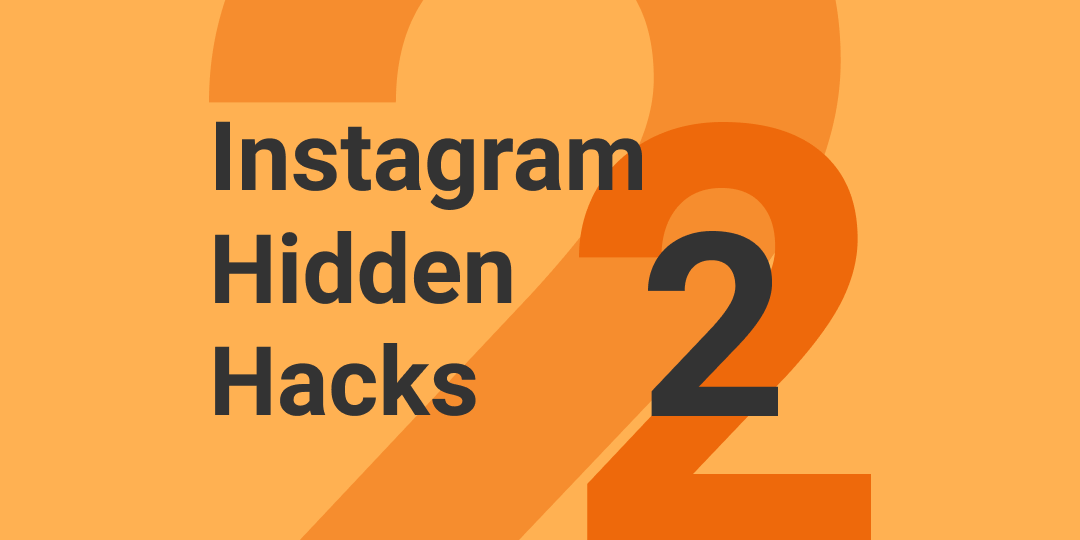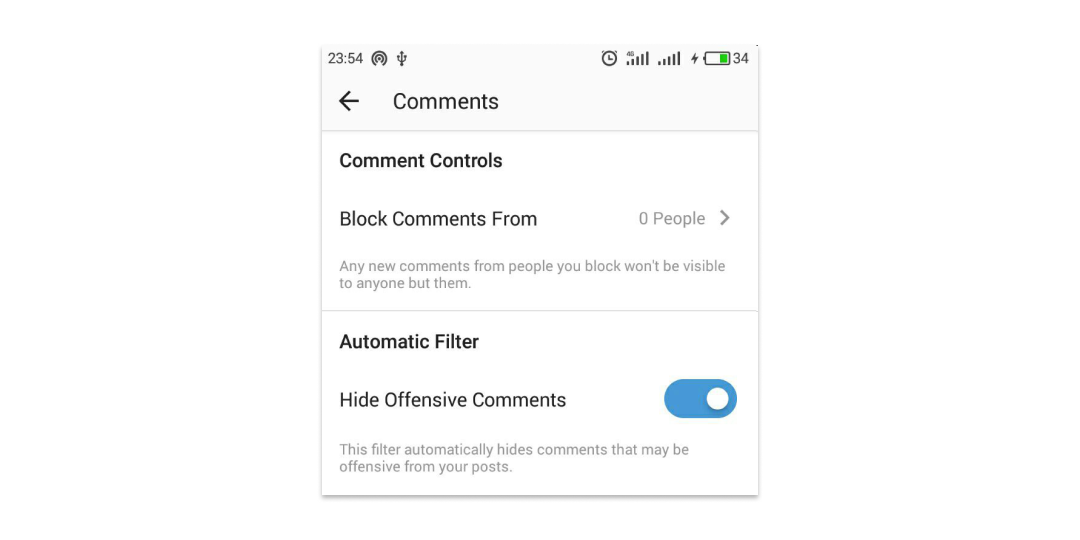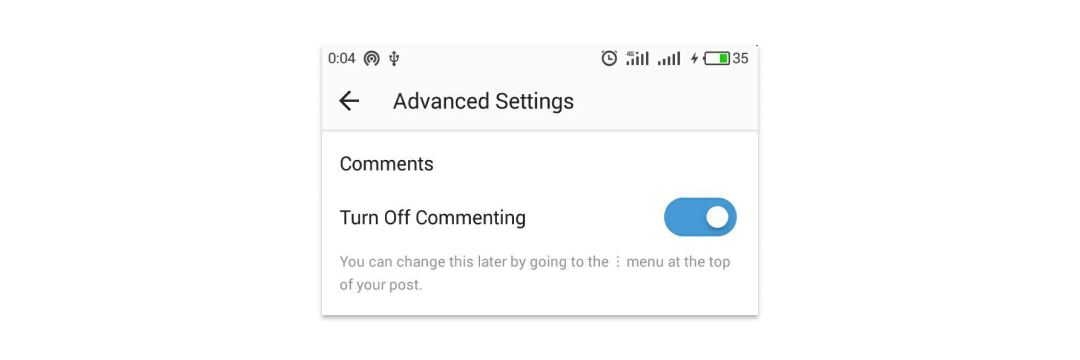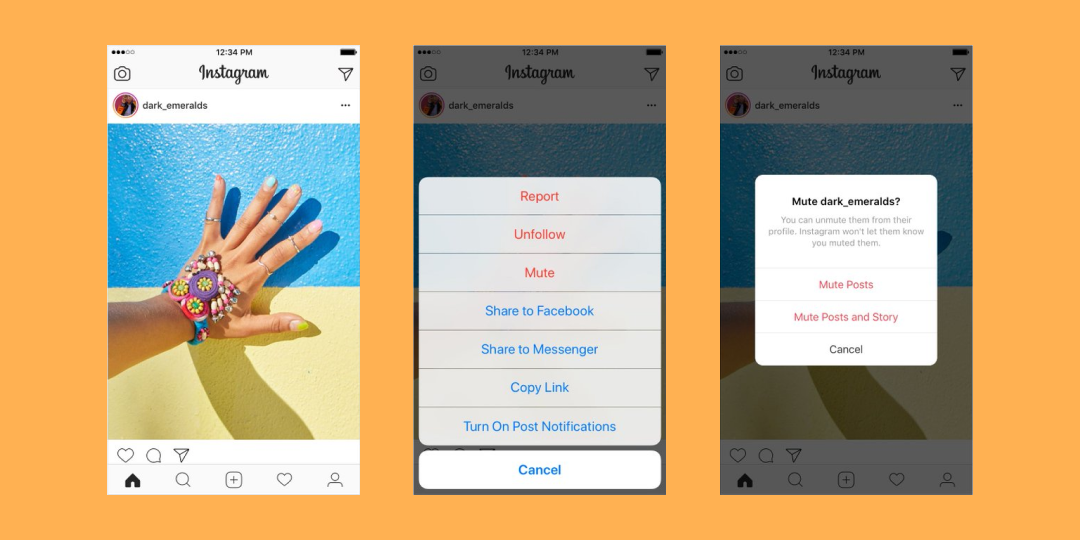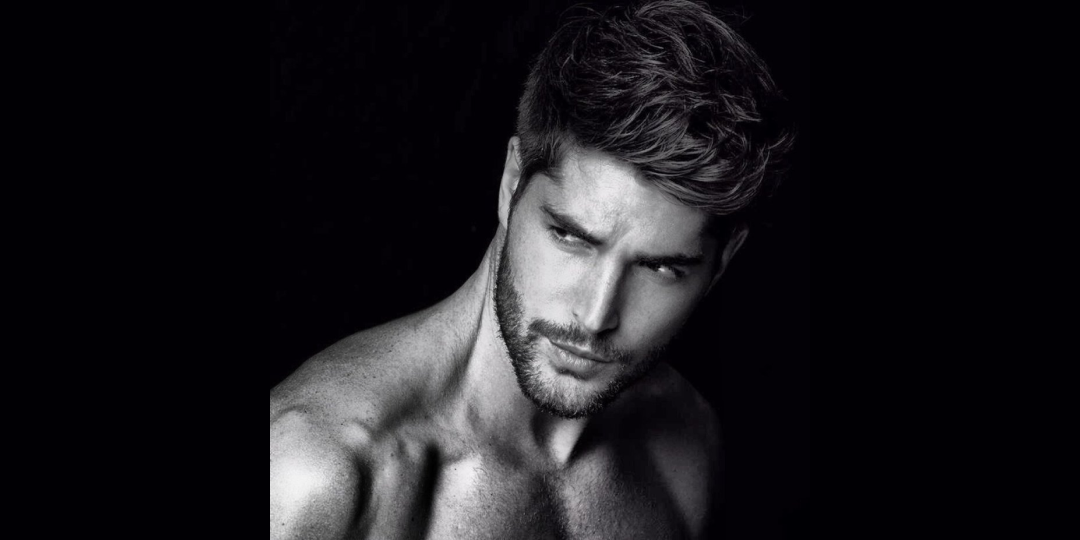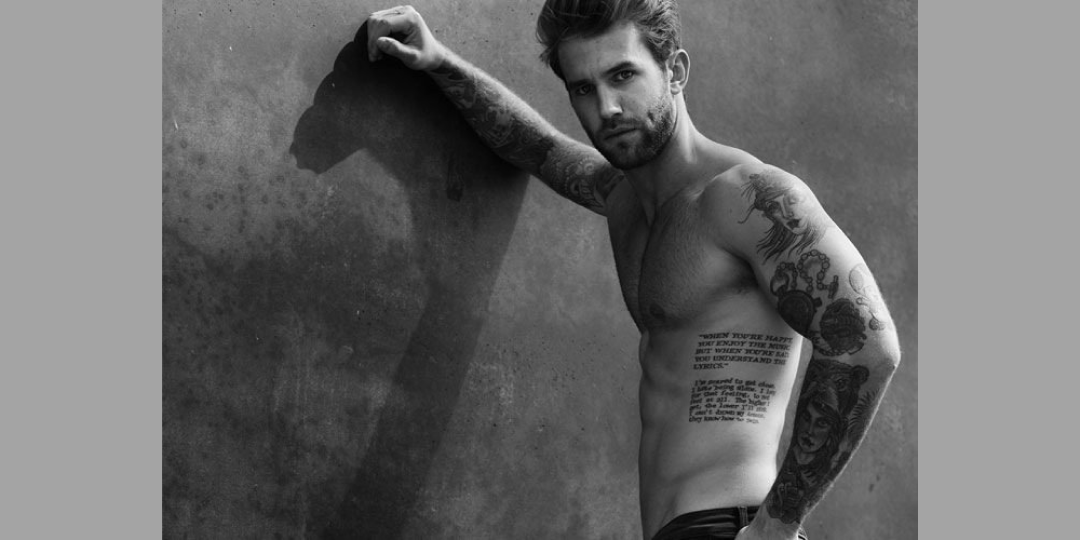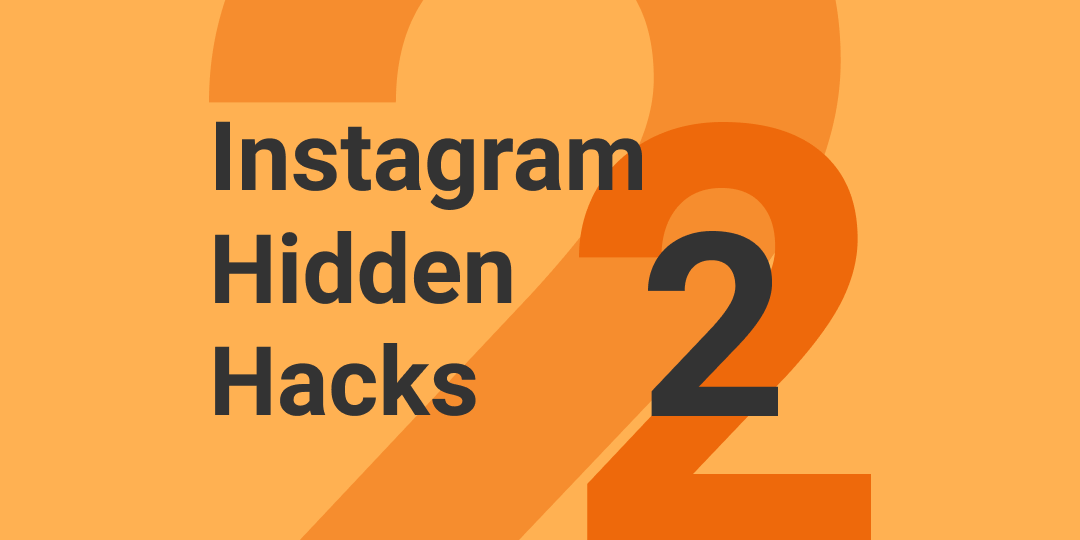
Jun 1, 2018
In our last post, we referred to several Instagram hacks and tricks that not all Instagram users may be aware of. And now, InstaBF, the leading service which provides Insta likes, comments, and followers on a reliable and affordable basis, wants to present to your attention the rest of these hacks. Ready? Let’s go!
Looking Through Insta Users’ Images Without Liking Them Accidentally

Are you suffering from the known “double-tap paranoia”? If you don’t know which this is, we’ll explain: the double-tap paranoia is when you are afraid of looking through an Instagram user’s photos and accidentally double tapping a picture, thus liking it. To avoid this, there is a quick cheat from InstaBF. Just wait till the posts are loaded, the switch on the airplane mode an watch the feed without the access to the internet. No internet – no accidentally liking a post. Surely, you will have to switch off the airplane mode to load other posts, and this may seem a bit burdensome, yet it’s worth the try if you are used to unintentionally like people’s posts on Instagram.
Hiding, Deleting and Disabling Comments Left under Your Posts
It’s natural, that you like not all comments left under the posts you make. And sometimes there is a necessity to control this, delete or hide certain comments that may spoil your post’s entire image.
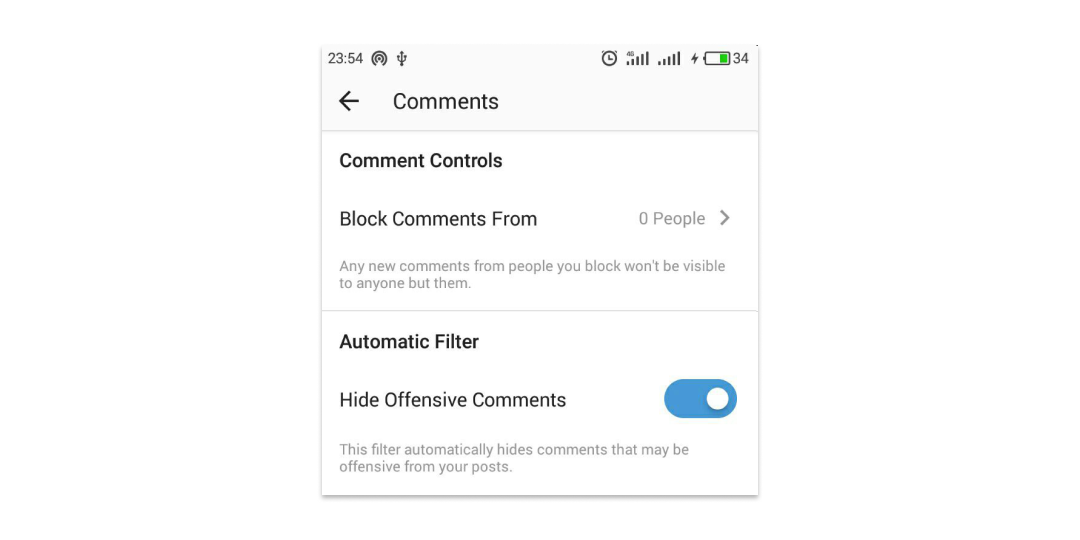
First of all, it’s necessary to filter comments which contain inappropriate content. For this, go to “Options”, and choose “Comments”. Here you will find the “Hide Inappropriate Comments” and insert particularly which words should never be written in comments left under your posts.
However, if still, there is a comment you do not want to remain, you can delete it. To do this, click on the speech bubble that you can find below your comment. By swiping it slightly to the left, you can send it to the garbage can icon. This way you can delete not only others’, but also your comments.
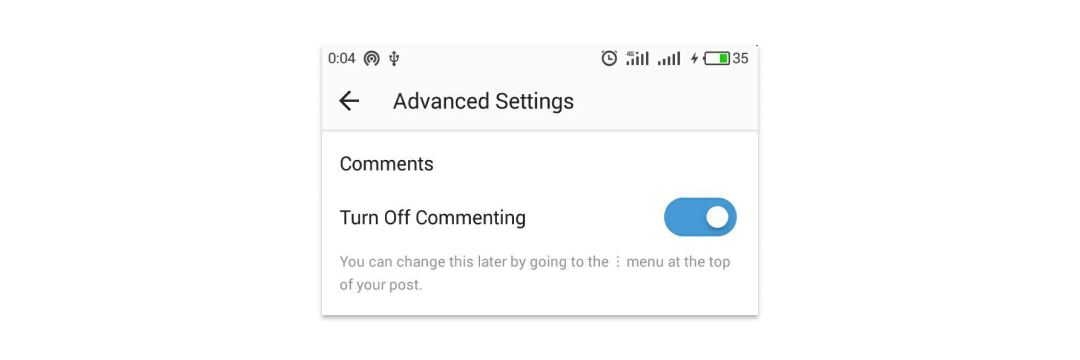
Additionally, Instagram makes it possible to entirely turn off the capability of leaving comments under a certain post. For this, after you have made a post and it’s time to write a caption, tags, etc., go to the “Advanced Settings” and turn on the “Turn Off Commenting”.
Hiding Photos You Are Tagged In
You must have noticed that all the photos of other users you are tagged in appear in your profile under the section “Photos of You”. If there are some images you for some reason don’t wish to be included in your profile, you can hide them. For this, first, go to the photos you are tagged in (the person icon situated below your bio), click the three dots on the right top angle of the screen, and click on “Hide Photos”. After this, you can hide as many posts you are tagged in by simply choosing them and then tapping the “Hide Photos” at the very bottom of the screen. And the last step is clicking on the “Hide from Profile”. Once done, neither you nor other Instagram users will have an access to those photos from your profile, yet the pictures themselves will be saved in the original source.
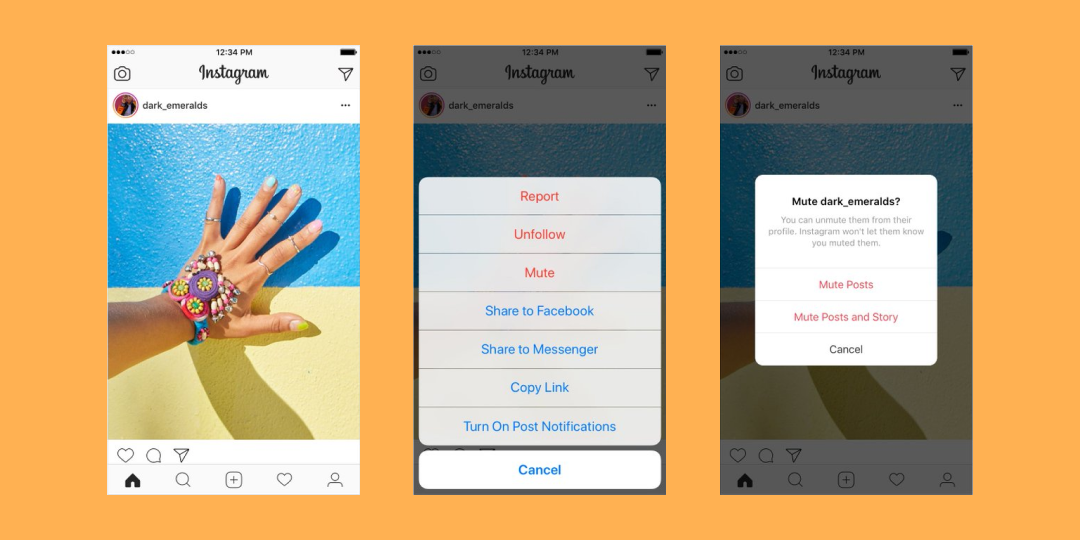
May 27, 2018
Do you remember what a boom it was when Instagram first introduced the feature of muting Stories last year? Undoubtedly, it’s a real advantage for all users. Yet it was not enough. People were eager to learn when a similar feature would be offered for ordinary posts. And especially for you, we are glad to inform that Instagram officially declared about testing the new “mute in feed” feature on the 22nd of May. According to the announcement, this new feature allows a user to mute posts from those Instagram accounts which you follow yet want not to see any posts. With this feature, you don’t have to unfollow that user.
Surely, you may think this feature is of no special importance. Yet, just imagine what a control over your feed it will bring to you! From now on, you will have a greater power toward the content you see in your feed and this is definitely a growing trend in 2018.
So, as you have certainly guessed, InstaBF is going to speak more about this new feature in this post. But before that, let’s review what an advantageous offer InstaBF has for you and other Instagram users. From now on, you can order as many Instagram likes, comments, views and new followers with HQ profiles as you may need for increasing your Instagram engagement. Your order will be implemented in a timely and affordable manner.
And now, let’s have a deeper look at the new “mute in feed” feature.
What the New Feature Will Bring
Perhaps, everyone on Instagram has at least a couple of accounts that “litter” the feed with photos and videos that one has absolutely no intention to see every day. These might be accounts of old acquaintances, some colleagues or schoolmates you just greet and pass, etc. And this ability to hide a user’s posts from your feed without actually unfollowing them is something users have long been requesting. As an answer to all these requests, the social network announced launching yet the trial version of this feature early in the morning a couple of days ago. By muting the posts of a certain user, you still receive notifications whenever you are tagged in comments or posts of that person. Additionally, that user can never find out if you have muted his/her posts. And once you decide to “bring back” that user’s posts to your feed, there is an option of unmuting the account. Impressive, isn’t it?
How to Mute Users’ Posts
Actually, to mute an Instagram user’s posts is as easy as ABC. For this, first, click on the ellipses button (…) located in the right top corner of a random post of the user you want to mute. If Instagram has already “gifted” you with the new option, you will find it here under the name “Mute”. Pressing it, you will be offered to either mute only the posts or both the posts and stories from that account. The same can be done from directly the profile or by holding on a story in your tray.
So, if you are striving to have your Instagram feed personalized a bit more so that it includes only posts that really matter to you, this new feature is sure to please you.

May 22, 2018
Welcome back to the article devoted to Instagram metrics! Today, we’ll continue the previous list of metrics pursuing a goal to make it easier for you to scheme a strategy for enhancing your Instagram business, and watch its growth. And so, let’s get down to work!
Views
Based on a certain date range picked up by the user, he/she can count the views a video post has gathered. This will be called “views”, and the view rate of a video post can be calculated by dividing the number of views by the impressions it got.
Branded Hashtag Tags
Once you create a hashtag in order to a arise a certain community around your brand, it will be named as a “branded hashtag”. And the number that very hashtag was used for posting media is referred to as “tags on hashtag”.
Exits
Not all Instagram users watch your stories up to the end. And once they leave it, it is counted to the Exits. The latter can happen in one of the following cases:
- Closing Instagram while watching the Story
- Taping the X button on the right up corner of the Story while watching it
- Swiping down the whole media and getting back to the basic feed
By dividing these Exits by the number of impressions the story gets, you’ll find out its exit rate.
For instance, if your Instagram Story has collected 300 impressions, while the exits are 50, the exit rate will be equal to 6%.
Swipes Away
In the Insights of Instagram, you can also come across a metric named “swipe away”. The latter signifies how many Instagram users swiped to the left or right your story without watching it, thus passing to others’ stories.
Taps Forward
This metric was added to the Insights of Instagram to show off how many taps were made to view your next photo/video in the Story. A great number of taps forward would indicate the story was either too long or not interesting, and this drew people to tap forward to get to its end. By the way, an improperly composed Story can also lead to a rise of taps forward. For example, if there is a sticker on the right side of your story, it may lead to this.
Taps Back
“Taps back” is the metric that shows how many times a part (a photo or video) of your story was tapped back for re-watching. If you have a high number of taps back in the insights of your Instagram, it will mean people really liked your previous story and wished to re-watch it over again. If you are judging the performance of your content, it is obviously better to get a higher number of taps back than taps forward.
Shortcuts
The four previously-mentioned metrics (taps back, taps forward, exits and swipe aways) together form the Shortcuts. Before your serial Instagram story ends, the Shortcuts matter a lot.
Live Viewers
Perhaps the biggest trend on Instagram social network nowadays is going live. If you are fond of live posts, then you also need to check the number of live viewers. Every time an Instagram user joins your live broadcasting, he is counted to this rate. The number of your live viewers can be found on the screen’s top-left corner right after going live.
InstaBF, the leading supplier of Instagram likes, comments and followers in the industry, presented to your attention the basic metrics every business profile owner should be aware of. All these metrics, along with the Instagram ADS metrics (click-through rate; cots per click; average cost per click; clicks) will help to build up your business Instagram strategy.

May 20, 2018
Reach and impressions, taps back and taps forward, engagement rates … All these Instagram buzzwords may sound unfamiliar to you, yet you should start getting to know them better if you want to develop your Instagram business. With today’s wild competition among multiple brands and influencers, it will be simply impossible to achieve any success without understanding Instagram metrics and working out a good strategy. The latter is composed of three main parts and the absence of any will lead to a total collapse. These are a comprehensible goal, actionable tactics, and measurable performance metrics. So, in the upcoming two brief articles, InstaBF, one of the most reliable sources for ordering Instagram likes comments and followers, will try to present all the crucial Instagram metrics in the clearest way. Let’s get down to the Part 1 of Instagram metrics you should be aware of!
Reach
Reach is the exact number of Insta users who have seen the post you’ve made, while the reach rate is calculated by dividing the reach by the number of your followers. And if you can find the reach expressed in numbers, the reach rate is always presented in percentage.
Impressions
Impressions are calculated by counting how many times your post/profile or story has been seen during a fixed time period. This number is not related to the reach, as one person can view your post, story or profile multiple times.
Engagement
To calculate the engagement rate, it’s necessary to divide the number of all likes, saves and comments by the number of your followers at that particular time. Just the same way, by dividing the comments, and saves of a certain post likes by the same post’s reach, you will reveal the engagement on reach. By the way, the more followers there are, the less the engagement rate is. Even such a popular Instagram celebrity as Kim Kardashian, who has around 109 million, has to be content with only 1.97% engagement rate per post. These metrics can be found under every post’s insights, if your account is business, of course.
Growth of Followers
Followers growth is possibly the most obsessed-over metric. Actually, it’s a surplus of followers attracted over a certain time. If you find your current follower growth is not satisfying, or you are even experiencing a crazy loss of followers, then it’s worth considering to review the strategy you are currently adhering to.
Email Clicks
Every Instagram business profile has an email mentioned in the bio. The number of taps on this link is that very email click. To calculate its rate, it’s crucial to divide the number of email clicks by that of profile views. For instance, if your business profile was visited 50 000 times while your link was clicked 50 times, your email click rate will be 0.01%.
Just the same way, it’s possible to calculate the Website click rate and “get directions” click rate.
Saves
The number of saves a post gathers, forms the saves, while the average saves can be calculated by dividing the number of saves by the posts made during a fixed time period. As a rule, this time period is a month.

May 17, 2018
Your Instagram feed is sure to be filled with interesting posts such as attentively curated blogger ads, brunch pictures, street style images … However, does it have enough “portion” of male beauty? Perhaps no! Today, InstaBF is going to present to your attention (feminine, we hope) the hottest and most impressive Instagram male influencers from actors to rappers, from DJs to bloggers, from models to ordinary guys. Depending on your Instagram business and what you offer, you can consider cooperating with them. Or you can simply follow them to occasionally witness how sexy a man can look!
Anyway, before you go for an ice-cream to cool yourself while watching these images and reading about the guys, we’d like to present to you InstaBF unique offer. One of the most dependable providers of Instagram likes, comments, and followers, is here to proceed your order within minutes! We are fast, reliable, offer HQ profiles and deeply care about our customers! Try and get ensured yourself!
Nick Bateman
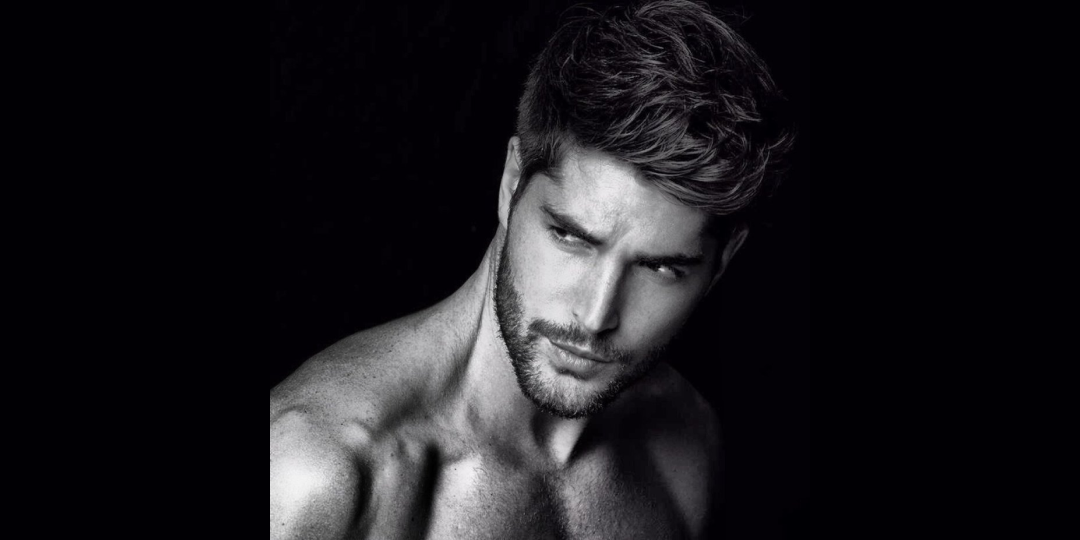
Nick Bateman is occasionally seen in a classic shirt which makes women guess what’s there under it! However, this actor and model appears topless in his photos, as well. Following this guy, your Instagram feed is going to be enriched with attractive photos of supercars, beautiful women, luxury lifestyle, and himself, Nick Bateman. You can become one of 6.6 millions of followers of Nick through @nick_bateman.
Michael B. Jordan

Another fascinating guy/Instagram influencer is Michael B. Jordan (@michaelbjordan). This black actor is widely known not only for his wonderful characters in movies, but also his everyday life presented in pictures on Instagram. So, if you can’t get enough of Michael on the big screen, welcome to his Instagram profile. Here you’ll meet images documenting his daily activities starting from his gym workouts and ending with behind-the-screen shots of movies. Currently, Jordan has over 5.9 million followers on the Instagram social platform.
Tinie Tempah

Black guys look hot, don’t they? Just have a look at Tinie Tempah, a famous rapper and style setter! You can often see Tinie with original and stylish glasses on and believe, thousands of fans hurry to get the exact pair of sunglasses for themselves. If this isn’t a clever influencer’s step, then what’s this? You can replenish Tinie’s list of followers (there are around 861k followers) with @tiniegram.
Andre Hamann
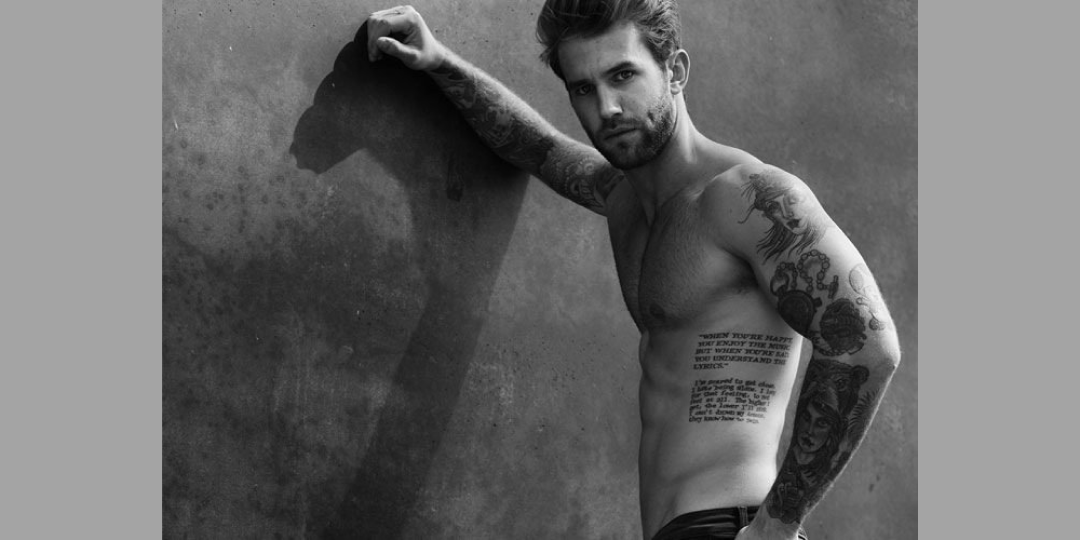
Extravagant and extremely handsome Andre Hamann is a model, brand owner, and entrepreneur. This guy knows what the phrase “live for yourself” signifies and seems to adhere to it. Andre’s photos all have a certain mood peculiar to only himself. By following this hot guy (@andrehamann) you’ll witness not only his half-naked gorgeous images but also fascinating images of Andre and his pet traveling. Around 1.1 million Instagram followers don’t spend a day without viewing the new (and maybe old, too) posts Andre Hamann makes.
Scott Eastwood

Most probably you know Clint Eastwood, the famous American actor, musician, filmmaker, and political figure. And if you loved how this man looked when he was young (though he is still very handsome at his 87), you are sure to fall in love with his son, Scott Eastwood. This super hot American actor and model presents his daily life on his Instagram account attracting more and more fans every day. At the current moment, around 2.7 million Insta users admire this gorgeous celebrity’s posts.