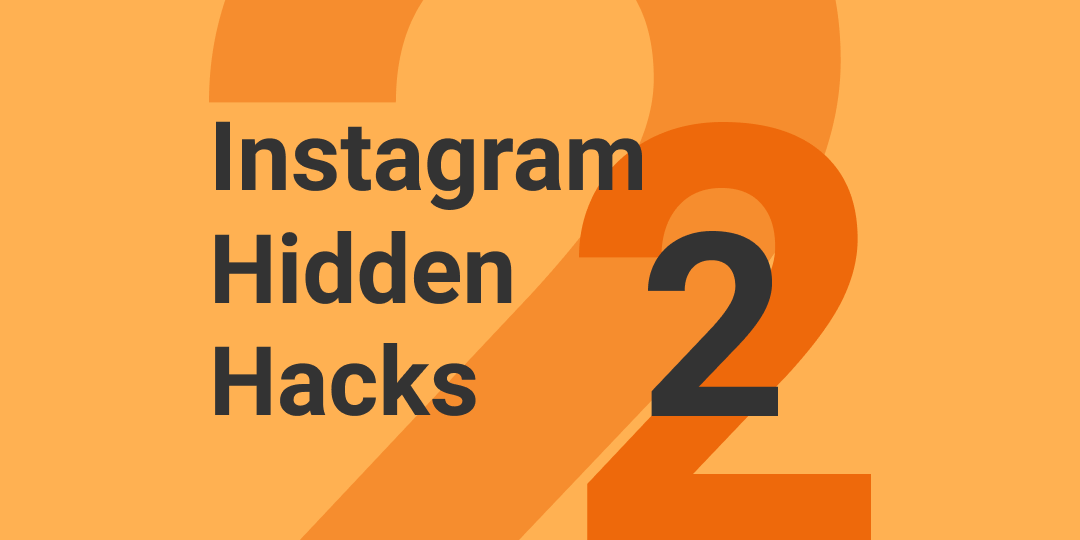In our last post, we referred to several Instagram hacks and tricks that not all Instagram users may be aware of. And now, InstaBF, the leading service which provides Insta likes, comments, and followers on a reliable and affordable basis, wants to present to your attention the rest of these hacks. Ready? Let’s go!
Looking Through Insta Users’ Images Without Liking Them Accidentally

Are you suffering from the known “double-tap paranoia”? If you don’t know which this is, we’ll explain: the double-tap paranoia is when you are afraid of looking through an Instagram user’s photos and accidentally double tapping a picture, thus liking it. To avoid this, there is a quick cheat from InstaBF. Just wait till the posts are loaded, the switch on the airplane mode an watch the feed without the access to the internet. No internet – no accidentally liking a post. Surely, you will have to switch off the airplane mode to load other posts, and this may seem a bit burdensome, yet it’s worth the try if you are used to unintentionally like people’s posts on Instagram.
Hiding, Deleting and Disabling Comments Left under Your Posts
It’s natural, that you like not all comments left under the posts you make. And sometimes there is a necessity to control this, delete or hide certain comments that may spoil your post’s entire image.
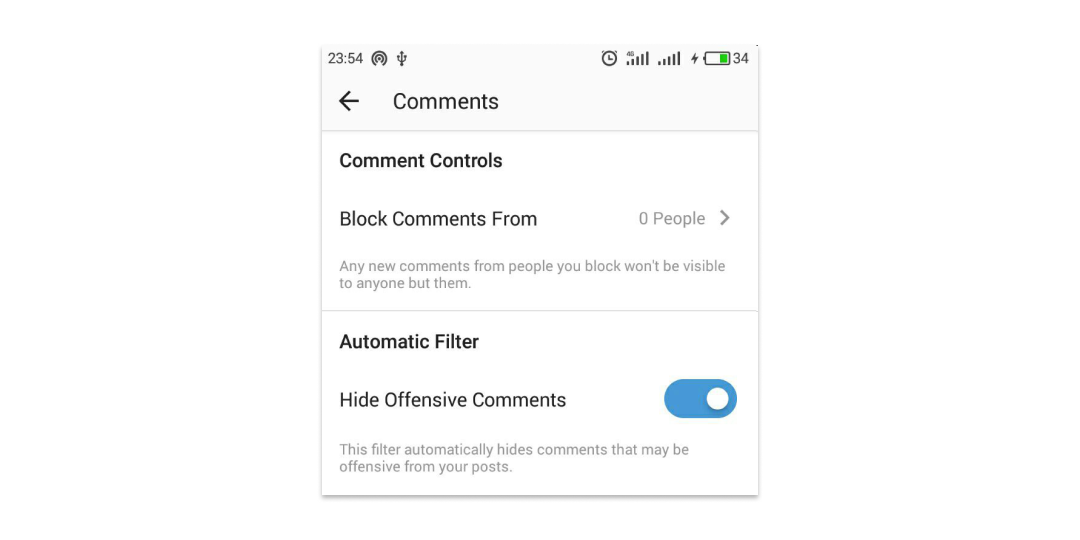
First of all, it’s necessary to filter comments which contain inappropriate content. For this, go to “Options”, and choose “Comments”. Here you will find the “Hide Inappropriate Comments” and insert particularly which words should never be written in comments left under your posts.
However, if still, there is a comment you do not want to remain, you can delete it. To do this, click on the speech bubble that you can find below your comment. By swiping it slightly to the left, you can send it to the garbage can icon. This way you can delete not only others’, but also your comments.
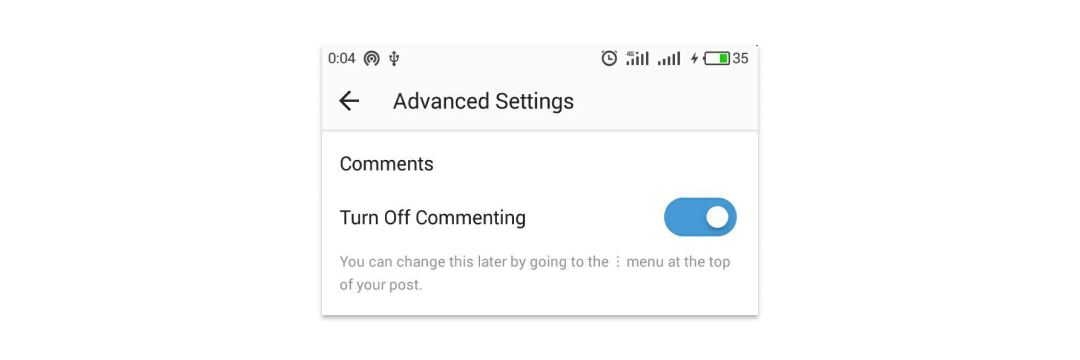
Additionally, Instagram makes it possible to entirely turn off the capability of leaving comments under a certain post. For this, after you have made a post and it’s time to write a caption, tags, etc., go to the “Advanced Settings” and turn on the “Turn Off Commenting”.
Hiding Photos You Are Tagged In
You must have noticed that all the photos of other users you are tagged in appear in your profile under the section “Photos of You”. If there are some images you for some reason don’t wish to be included in your profile, you can hide them. For this, first, go to the photos you are tagged in (the person icon situated below your bio), click the three dots on the right top angle of the screen, and click on “Hide Photos”. After this, you can hide as many posts you are tagged in by simply choosing them and then tapping the “Hide Photos” at the very bottom of the screen. And the last step is clicking on the “Hide from Profile”. Once done, neither you nor other Instagram users will have an access to those photos from your profile, yet the pictures themselves will be saved in the original source.