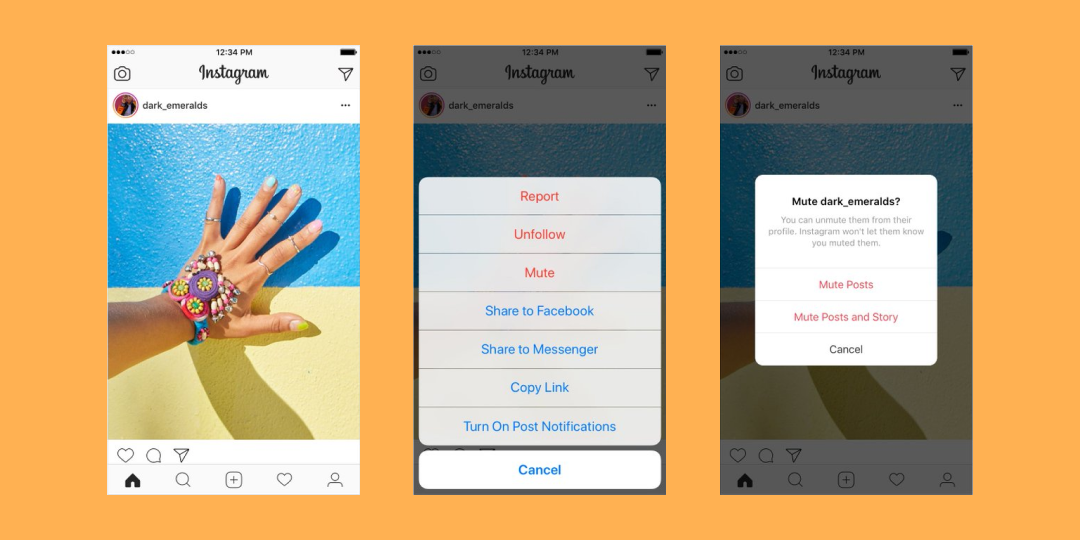Do you remember what a boom it was when Instagram first introduced the feature of muting Stories last year? Undoubtedly, it’s a real advantage for all users. Yet it was not enough. People were eager to learn when a similar feature would be offered for ordinary posts. And especially for you, we are glad to inform that Instagram officially declared about testing the new “mute in feed” feature on the 22nd of May. According to the announcement, this new feature allows a user to mute posts from those Instagram accounts which you follow yet want not to see any posts. With this feature, you don’t have to unfollow that user.
Surely, you may think this feature is of no special importance. Yet, just imagine what a control over your feed it will bring to you! From now on, you will have a greater power toward the content you see in your feed and this is definitely a growing trend in 2018.
So, as you have certainly guessed, InstaBF is going to speak more about this new feature in this post. But before that, let’s review what an advantageous offer InstaBF has for you and other Instagram users. From now on, you can order as many Instagram likes, comments, views and new followers with HQ profiles as you may need for increasing your Instagram engagement. Your order will be implemented in a timely and affordable manner.
And now, let’s have a deeper look at the new “mute in feed” feature.
What the New Feature Will Bring
Perhaps, everyone on Instagram has at least a couple of accounts that “litter” the feed with photos and videos that one has absolutely no intention to see every day. These might be accounts of old acquaintances, some colleagues or schoolmates you just greet and pass, etc. And this ability to hide a user’s posts from your feed without actually unfollowing them is something users have long been requesting. As an answer to all these requests, the social network announced launching yet the trial version of this feature early in the morning a couple of days ago. By muting the posts of a certain user, you still receive notifications whenever you are tagged in comments or posts of that person. Additionally, that user can never find out if you have muted his/her posts. And once you decide to “bring back” that user’s posts to your feed, there is an option of unmuting the account. Impressive, isn’t it?
How to Mute Users’ Posts
Actually, to mute an Instagram user’s posts is as easy as ABC. For this, first, click on the ellipses button (…) located in the right top corner of a random post of the user you want to mute. If Instagram has already “gifted” you with the new option, you will find it here under the name “Mute”. Pressing it, you will be offered to either mute only the posts or both the posts and stories from that account. The same can be done from directly the profile or by holding on a story in your tray.
So, if you are striving to have your Instagram feed personalized a bit more so that it includes only posts that really matter to you, this new feature is sure to please you.