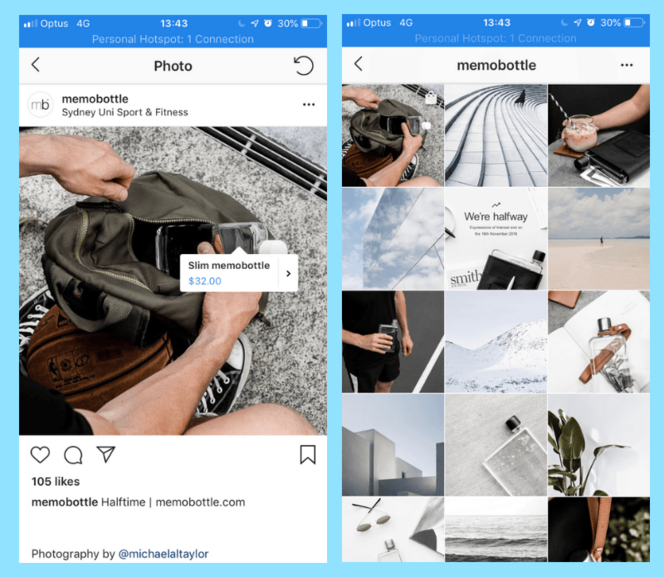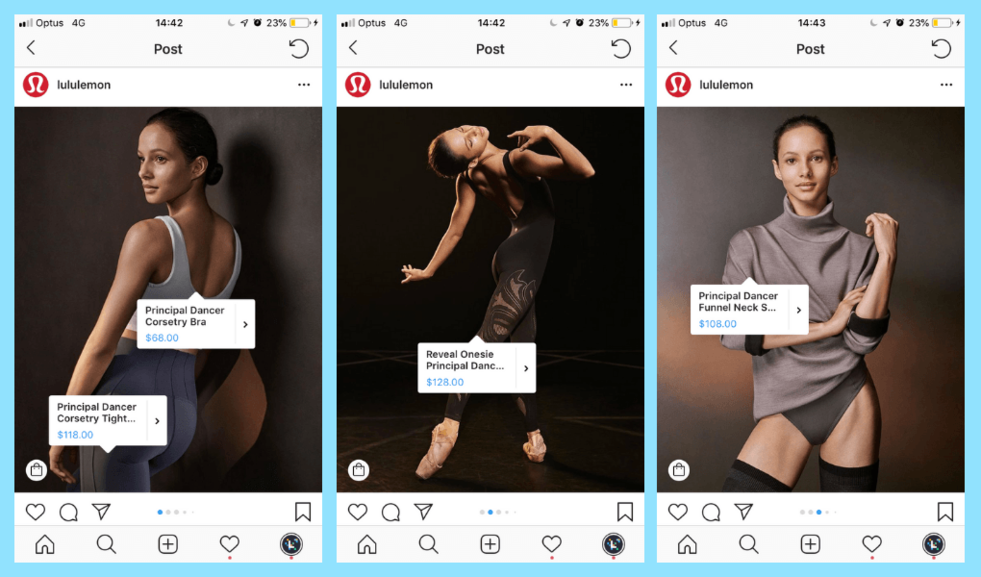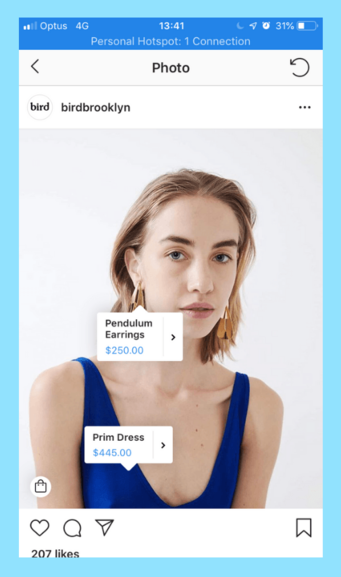Oct 23, 2019
The brand new augmented reality shopping feature helps to take Instagram online shopping to a thoroughly new level. It allows users to “try on” any new product and see whether it suits them or not before they pay for it. Thanks to the checkout feature introduced to Instagrammers at the beginning of this year, shopping right on the social platform without leaving it has become possible. While the new Spark AR integration will make everything even more convenient. Already interested? Let’s find out more about it here, on the blog of a popular IG and IGTV provider InstaBF.
Shopping with Augmented Reality
Plenty of products offered by various brands on Instagram can’t be adequately described through photos or videos. Particularly such products can be virtually tried on due to augmented reality. Before Instagram, Facebook, Google, Youtube, and Snapchat introduced AR shopping to their users. And Instagram couldn’t stay behind from them. However, AR is still in the phase of beta testing on this mega-popular social platform. It has been launched only with several brands including NARS Cosmetics, MAC Cosmetics, Warby Parker, and Ray-Ban. Products by all these brands can be tried online to see whether they suit you or not.
How You Can Use Augmented Reality Shopping Feature
So, most probably you are already hurrying to one of the mentioned brands’ Instagram accounts to try AG feature. Here are the steps you will need to undertake:
- Once you like a product by a brand, tap on it in the brand’s post or story;
- After this, you will see the description page open up, press “Try it on” option;
- Soon you will see your IG Stories camera open with the AR effect featuring the product already on;
- Remember that many products are giving an option to choose different colors and variations (this depends on the product);
- If you like the product you are trying on, tap the button “Add to Bag” on the top of the camera and it will be added to the shopping cart. From here, you will be able to proceed to check it out.
Instagram has turned from a major visual platform to a succeeded online shopping destination. It is open for brands to thrive, enlarge their market, and reach more customers. Actually, Instagram seems to aim at becoming centered on business and marketing as it keeps on developing its shopping tools. With augmented reality merging into the platform, a new floodgate of opportunities has opened for thousands of brands (well, at least for some brands for the present).
In fact, this new feature will open new horizons not only for brands but also for users. For instance, thanks to AG, furniture brands will show you how their products will look when placed in your house. You can create virtual fitting rooms, try on fashionable clothes, sunglasses, and other stuff. If you find the product is what you have expected, pay for it online and order. If not, just have fun trying out various fashionable outfits.

Dec 15, 2018
Multiple brands and businesses on Instagram actively use this social media platform for showcasing their products or services thus driving more purchases. In fact, Instagram shopping posts are tapped over 90 million times on a monthly basis. And you too can use Gram not only to educate your followers about your brand and new offers but also actually sell products! Got interested? InstaBF, a remarkable Instagram and IGTV provider, is going to share some useful tips on how you can seamlessly integrate shopping posts into an Instagram feed.
Create Shopping Posts in Line with Your Gram Aesthetic
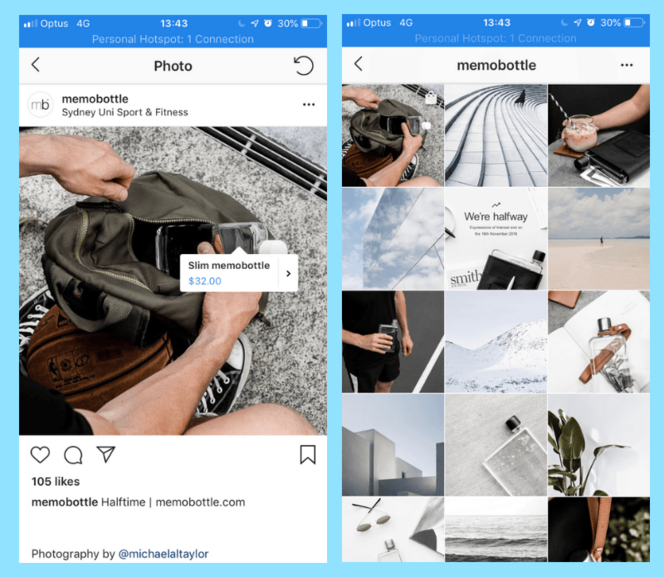
Most probably you have thought much over your Instagram aesthetics and worked hard to create a unique one. And disrupting your superb flow with a mere shopping post that stands out against the rest would be a real disaster. Hence, make certain all your shopping posts adhere to the same editing style, tone, content, and filter so that they fit into your Instagram feed seamlessly.
Photoshoot Images Creating Lookbook with Carousel Posts
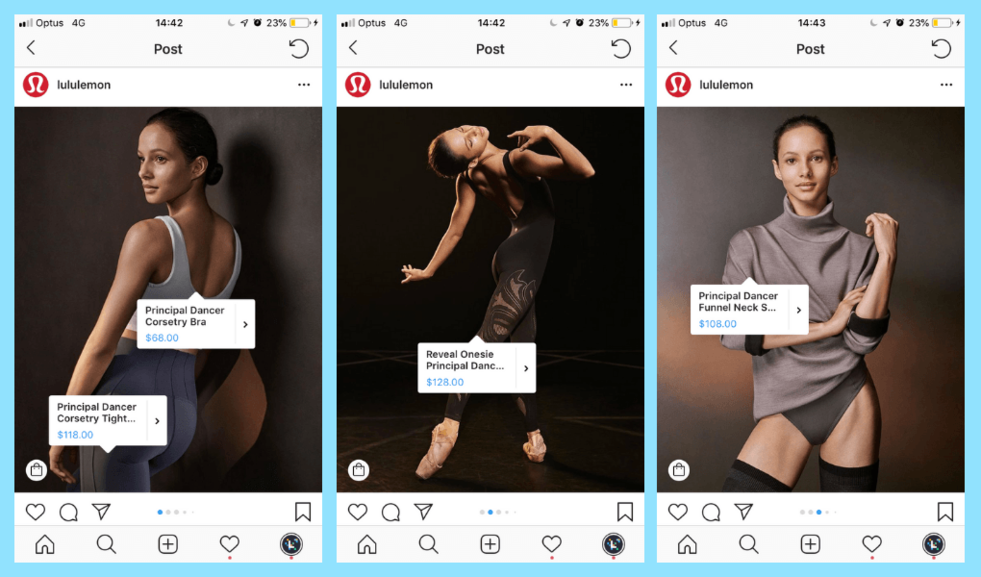
A standard carousel post with ten photos gives you a chance to tag as many as up to twenty products. Not making use of this for showing off your most recent product line would be a mistake. Besides, you can always experiment with your carousel posts, represent your new collection or any unique campaign launch. Just make certain each image contains tagged products.
Make Sure the Shopping Tags Link Viewers to the Right Products
Do you plan to help your customers make quick purchases right through your Instagram shopping posts? If yes, then always remember to double check the links that connect the posts to products. This might seem too banal at first sight, yet there’s nothing more frustrating for a customer to find out the necessary link is broken. Hence, test every post and every link before making a post.
Leave Space between Several Product Tags in One Post
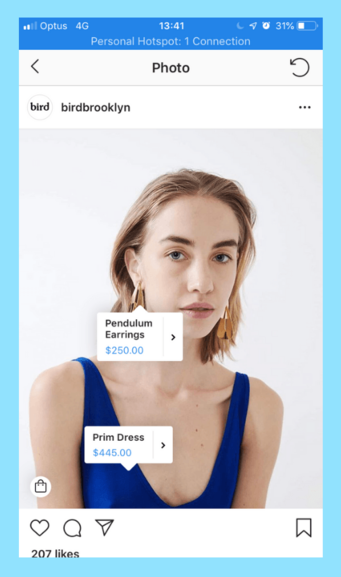
Do never forget that the screen of a smartphone is not that large even if you are viewing a Gram Story. Hence, if there are several products in a single image to tag (you can tag up to five products in one picture), make certain there is enough room left between each. Otherwise, you will have them obstruct the information on the tag.
Make Products Searchable with Descriptive Tags
Instagram shopping posts are never neglected by the algorithm, remember this and use descriptive hashtags when creating them. This is only one way to have your posts as searchable on the Explore page and appear in the Shopping channel. Besides this, users get a chance to discover your products.
Incorporating UGC into Shoppable Posts

If your customers are satisfied with your products and don’t mind having their images posted on your account (get their permission first), use the UGC you get as shoppable posts. This way you will not only show off your brand but also let your customers be the spokespeople for your products!
Incorporate Shoppable Posts into Your Grid Evenly
Once a new feature appears on Instagram, users get very excited and start overusing it. This shouldn’t happen with shoppable posts. Make sure they are distributed on your account evenly, include them on your feed and stories equally. Visiting your account, customers shouldn’t feel like being hit with a sale pitch.
Actively Use Gram Stories Videos to Demonstrate the Products in Action
Instagram Stories videos are a great means of showing off your products in real time. Just use shoppable stickers in the posts of your new products and show how they look in reality or in use. This tactic is especially efficient in advertising clothing brands, accessories jewelry or anything else that creates a personal style.