Using Instagram for business means facing lots of difficulties especially when it concerns replying direct messages and comments. InstaBF, the service you can always turn to when you are in need of IG and IGTV likes, comments, followers and views, has already described how you can manage your Insta account DM like a pro. However, recently Instagram updated their Direct interface for business accounts and added Quick Replies feature. Surely, other new features such as easy message filtering and sorting are very beneficial. But Quick Replies is particularly the feature that will make your business running easy. With it, you can feel like having a huge pile of responses canned and always ready to be inserted with a single touch of a button. Now we are going to discuss Quick Replies all throughout.
What are IG Quick Replies?
Draft messages created for commonly asked questions are Insta Quick Replies. Instead of typing the same answer to multiple customers, now you have the chance to save these messages and then tap the quick reply once necessary.
Using Quick Replies
Obviously, before you can use this feature, it’s important to first create the replies. For this, access the settings of your account and then pass to business settings. Here you will find the new option Quick Replies. Accessing it and pressing the +, you can start creating the first reply and the shortcut for it.
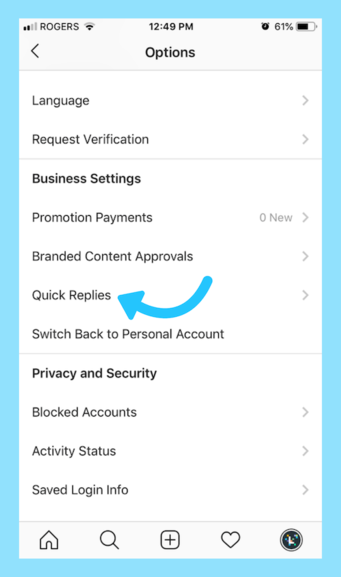
If it’s all OK, press the Save to have it added to your Instagram shortcuts. However, you will later have the chance to come back to edit it or even remove it.
From now on, your message box will show you a blue Quick Replies button tapping which you will have the previously registered letter appear automatically. Opening a conversation in DM, tap the reply button and have all your Quick Replies showed to you.
Perhaps you have noticed that previously Instagram moved any message by a not the following user to the folder “Other”. Now, if the service considers the letter is relevant to your business, you will see it in your regular inbox no matter whether the sender follows you or not.
How Businesses can Use IG Quick Replies
The purpose you use Quick Replies may be very different, such as from improving your communication with all your followers to freeing up some time. So are ways of using them.
Anyway, InstaBF is willing to separate four main ways of using this new feature.
Answering Common Questions
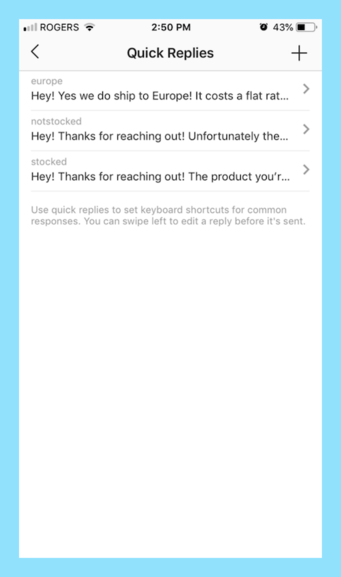
Perhaps the most common reason why you may use this new feature is that you are tired of getting the same questions and typing the same answers. Questions related to the availability of a certain product or shipping costs, for instance, require the same reply. Create a list of most common questions you get, write answers to them and save them as shortcuts.
IG Giveaways
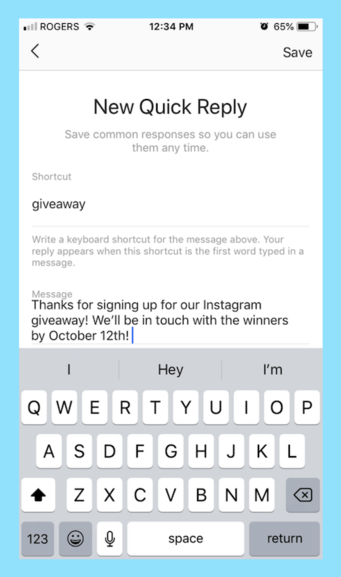
If you have started an IG giveaway, expect to receive tons of questions! Create Quick Replies for your inquisitive followers to save time typing the same thing over and over during the whole giveaway.
Customer Support

Besides being great for driving sales or generating leads, Instagram is also a good platform for customer service. And if you use your IG business account for communicating with your customers, as well as responding to their support questions, using Quick Replies will immensely save time. What you should be attentive to here is not to just paste all the replies but customize them whenever necessary.
Staying Engaged with Your Community
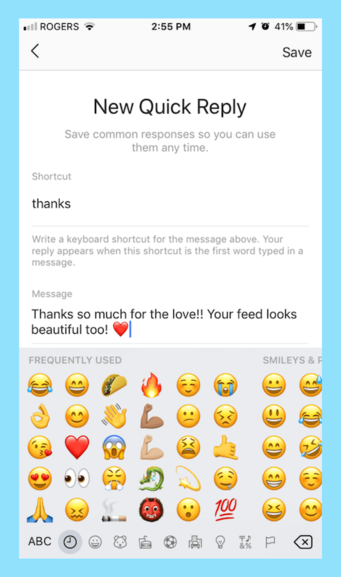
If you may consider replying to your DMs a small thing, believe it will mean much to your followers! Perhaps there isn’t any better way of creating a connection with them than sending them messages. Hence, create several Quick Replies to thank, apologize or make wishes.

