Instagram does never stand still. It is constantly developing. During the past couple of months, this social network introduced several innovations which were all accepted by Instagram users with great appreciation and enthusiasm. And now the new question sticker is going to make Instagram Stories even more interactive and fun!
It was a couple of weeks ago that Instagram announced about the incorporation of this new feature into the application. And today it is already officially available on both Android and iOS devices running the Version 52 of Instagram application.
Being your true friend in the magic world of Instagram, InstaBF is ready to bring to your attention anything you need to know about this new feature. InstaBF is one of the most credible providers of Instagram likes, comments and followers (from the recent times on provides likes, views an comments for IGTV channels) in the industry. The prices here are affordable, and the service is provided at the highest levels. All this plus real-looking HQ profiles, what else do you need for a quick rise in Instagram engagement?
What the New Question Sticker Is

Undoubtedly you are well aware of the emoji and poll stickers that let Insta users to “vote” on questions submitted in others’ stories. The new question sticker, however, changes the rules of the game. Adding this sticker to your story, you invite your followers to submit questions right in your story so that you can answer them online. This means that putting all your followers, as well as those users who got interested in your story (in case you own a public account) in the driving seat.
In fact, together with the new emoji slider and the polling stickers, new question stickers can bring quite an easy way of interacting with your followers. Agree, that this is a great feature especially for Instagram business accounts. This new feature can open doors for brands to engaging with their followers. It will allow to collect feedback on the products, as well as crowdsource ideas.
How You Can Use the New Question Sticker
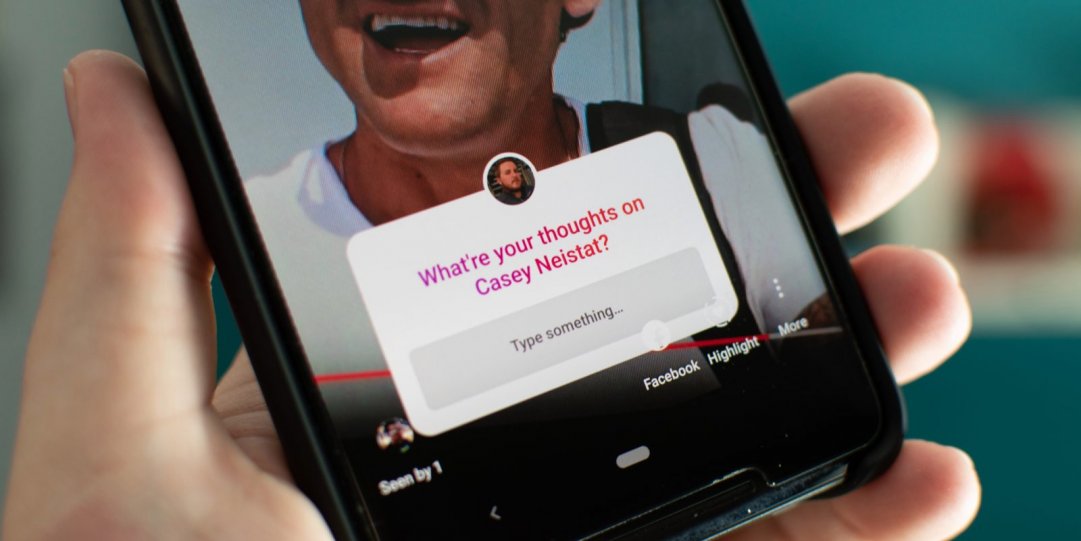
Adding a question sticker to an Instagram Story doesn’t require special skills. Even though it involves a couple of more steps than if you were to add any other kind of interactive sticker, everything may be done in a matter of seconds. How is it done? Just check out this:
- Upload a photo/video for your Instagram Story;
- Pick up the new sticker;
- Type out your prompt (eg. in the queue… ask me some questions!);
- Place the prompt on the photo/video;
- Share it on the Instagram story.
Once one of your followers wants to ask you a question, he/she will need to tap the sticker and type it. There is no limitation to the number of questions to be asked. To see what questions are waiting for you, just open the story and swipe it up. To respond a question, tap the question and type your answer. Afterward, you will need to share it as a new story.
Instagram wants to remind you that whenever you share a question asked you, neither their username nor their image will be shown.

