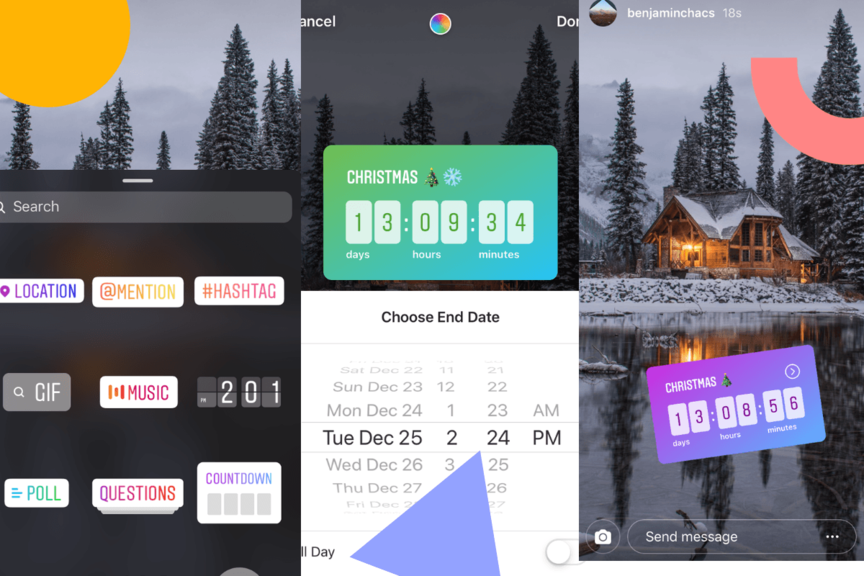
Using Instagram Stories Countdown Sticker to Your Brand’s Benefit 100%
Instagram keeps on surprising its users with new features. And if your aim is getting more traction with your sales or events, this social network has a perfect feature to use – Instagram Stories countdown sticker. The latter will make it so easy to announce about an upcoming important event (this can be a new product launch, an in-store sale, etc.) in a creative way! The sticker will count down to the appropriate date and time. Once your followers subscribe to the countdown event, they will be notified when the time is up and the countdown is complete. Agree that this is a fantastic means of engaging with your Gram followers and customers, as well as getting them to opt-in to exciting special promotions and events. Do you agree with this? Even if you doubt, InstaBF, a remarkable company offering various packages of Instagram and IGTV likes, comments, followers and views on a highly affordable basis, is going to explain and show how you can use the Stories countdown sticker to your benefit.
Using Instagram Stories Countdown Sticker
Adding this new countdown sticker is much like adding any other interactive sticker. To add it you need to tap the sticker button once the Instagram Stories content (whether photo or video) is uploaded. In the list of stickers find the Countdown one. As the latter is new yet, there might be some regions it is unavailable in. If you can’t find one even after updating Instagram application, you will have to wait till it becomes available in your region, too.
So, suppose you are a lucky Instagram user and have found the countdown sticker. Now you are to name it. What name you’d better give it depends on the event you are using it for. For instance, if it’s intended to announce about the upcoming sale or promotion, you could name it “One-Day-Sale” or simply “Save up to 50%”. Anyway, remember that it shouldn’t be too wordy, as the Story itself can provide your followers with more context.
After the countdown is titled, pass to setting the time. There are two options here to choose from. The first option is the “All Day”. The countdown will lead up to a day and the ticker will stop straight at midnight on the selected day. Just the same way, you can set the hour and minute. The countdown sticker can also be beautified by changing the background color (there’s a color wheel at the top). And once you find your countdown sticker looks exactly as you wanted it, click “Done” and it will be shared.
Additionally, people who have seen your Instagram Story with the countdown get the option to follow it and be reminded once it’s over and the promised event is already available. Besides, once this happens, you will get a notification. In case of having less than fifty thousand followers, that notification will be sent to you via a direct message.
Verdict
Agree that the new Instagram Stories countdown feature opens new horizons for Gram businesses. No matter if you have an event, a sale or anything else to promote, sharing a countdown on it in the Stories is a perfect means to generate better results.
