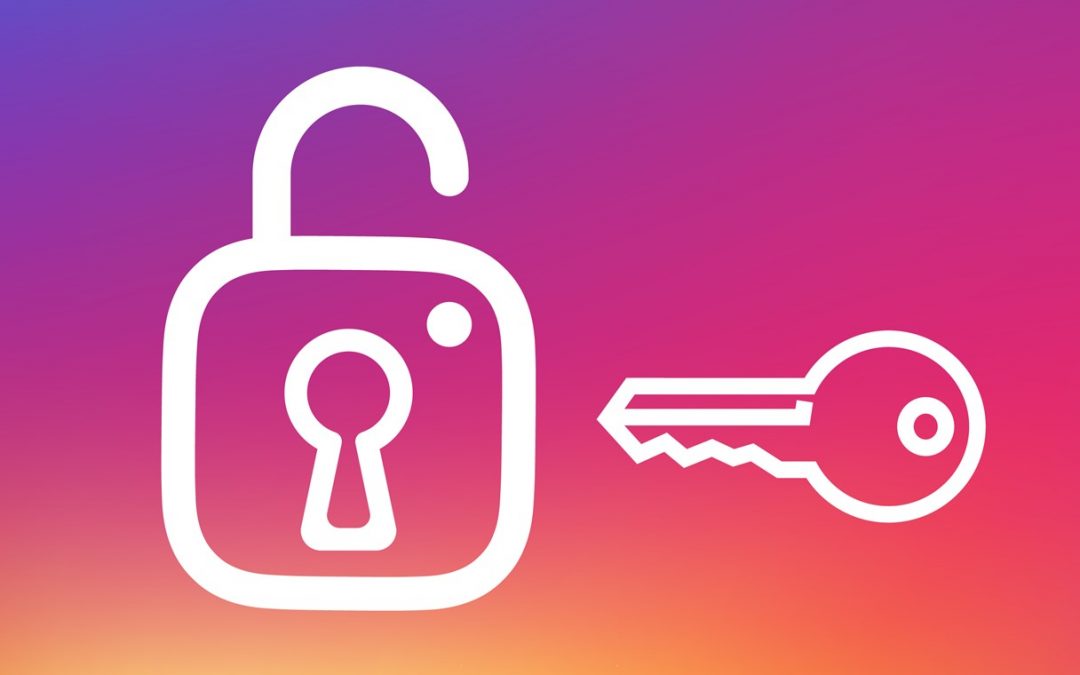Today, it’s hard to imagine yourself without having an account on such a giant social network as is Instagram. You share your photos, videos, thoughts with friends, and sometimes forget about the importance of protecting your online-self from hackers, malware, etc. InstaBF, one of the most popular Instagram and IGTV providers, cares about its clients’ safety and is going to present to your attention some significant tips on staying safe and secure on this social platform.
Enable Two-Factor Authentication
Breaking one’s social account’s password is not so difficult. And if you suspect your password might appear in the hands of a hacker, you’d better set up a two-factor authentication. This way, after entering your password, you will have to insert a special code sent to your phone number via text. For this, pass to Settings, Two-Factor Authentication and tap the “Require Security Code”. From now on, you will have to enter that code to sign into your account. A bit tiresome, yet highly safe!
Control Your Content Viewers
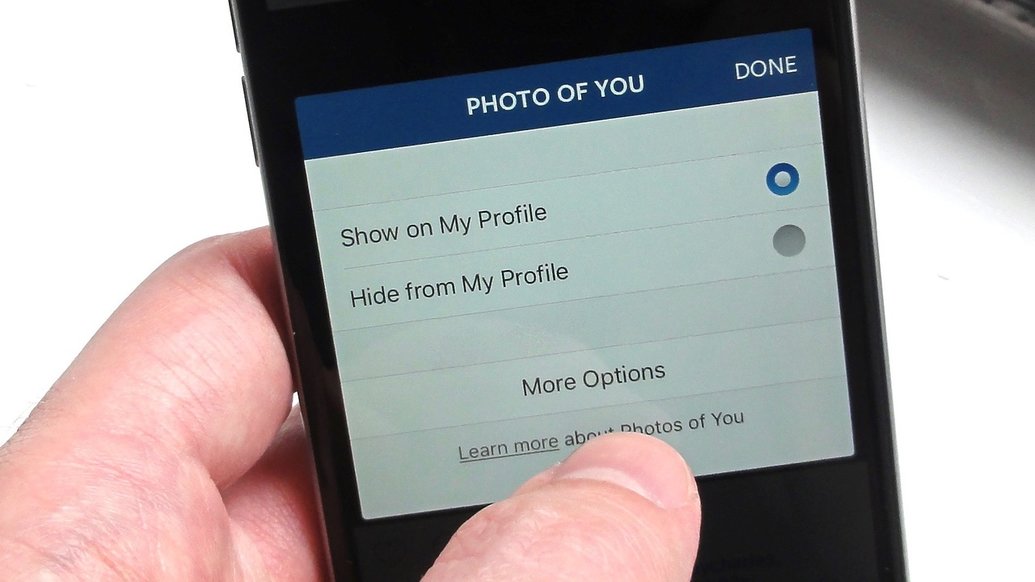
Surely you might like the idea of having a public account that raise the opportunity of attracting new followers. But is that safe enough? Remember that keeping your account public, anyone on Gram can see your photos, your locations (if you tag), what type of content you like, your comments, etc. To keep yourself and your account safe, you’d better switch to a private account. This way, no one can follow you without your permission. Besides, even Google can’t index your photos to its image search.
Report Accounts
If you have been harassed by a certain Gram account, get inappropriate content, to simply happen to see a doubtful account, Instagram encourages you to report about it. Even if the account in question belongs to a real user and not a hacker, Gram will suspend it if it finds the account breaches its terms of service.
Manage Your Photos
Your photos can be shown on Instagram either on your own account or on your friends’ accounts when they tag you. In the case of the latter, you may lose your control over who interacts with your images. Therefore, do never neglect the photos you are tagged it, check them out attentively and untag yourself if you find it expedient. There is also an option to preclude new photos of you being tagged and added to your profile generally. For this, go to Settings, then Photos of You, and turn off the option by tapping Hide from My Profile. This way you will untag yourself from numerous photos at once.
Securing Your Payments

It’s already possible to buy things directly from an Instagram story or post. For this, you have to insert your credit card number. But are you sure it’s safe to keep your credit card info right on Instagram? Even if you do this to facilitate your further online purchases, make certain you have enabled a pin code for preventing others’ from a shopping spree with your bank account. So, to keep unauthorized individuals away from your credit card, go to Settings, then Payments and click on Security tab. Now can create a four-digit code and use it every time you are to use your linked card info.
Revoke Access to Third-Party Applications
There are certain third-party applications, which can connect your Insta account yet aren’t associated with this service. Even if they may seem harmless at the first sight, your privacy is not guaranteed against being compromised. Among these services, we can mention Followgram, InstaView, Cityowls, Instagreat, Webstagram, InstaGallery, and others. Through these services, hackers can get access to your account quite easily. To avoid this, make certain you have canceled access to any third-party app from your account settings.
Adhere to all these tips and don’t let the fear of being attacked by hackers scare you away from Instagram.