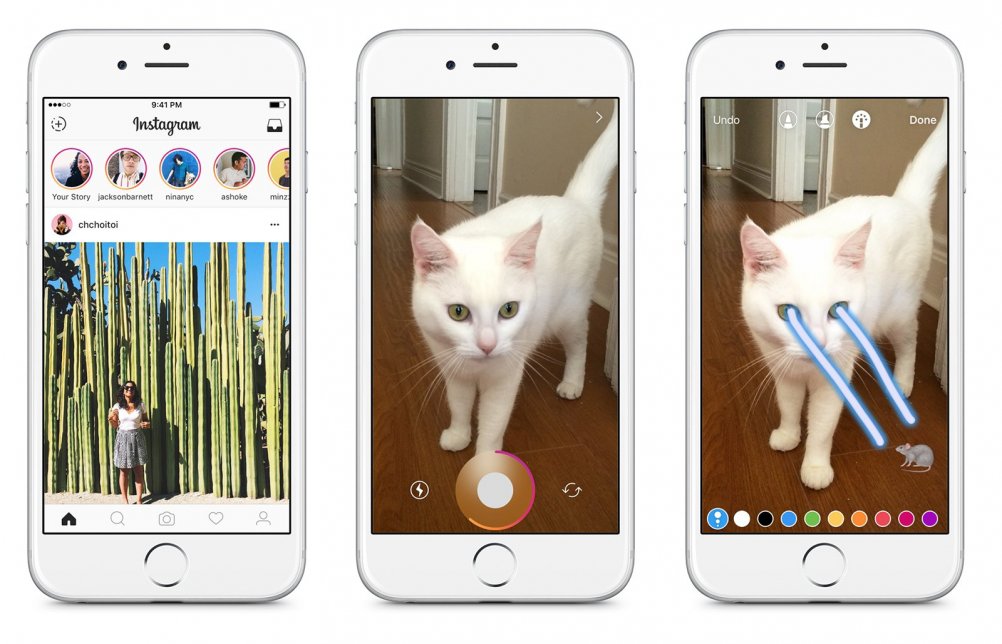What can make content on Instagram more creative, attention-grabbing and awesome if not Instagram Stories GIFs?! The collaboration between Instagram and GIPHY earlier this year is definitely of a great benefit for all users! As a result, it’s already possible to add expressive and fun GIFs to any photo or video you plan to post in the Stories. And now, InstaBF, one of the most popular providers of Instagram likes, comments, and followers, is going to reveal six most stunning ways of incorporating GIFs into Stories.
Adding GIFs to Stories

Adding a suitable GIF to a photo or video is quite a straightforward task. By tapping to add a sticker, there will be a GIF option. The latter is filled with an endless (hundreds of thousands) moving stickers by GIPHY. Choose the one you liked the most and “glue” it to your visual content. Additionally, the new GIF integration offers multiple swirling, flashing and blinking animations that will add the required personality to your content.
Directing Followers’ Attention
Do you need to draw your followers’ attention to a concrete element in your story? Why not use a GIF then?! For instance, you are creating a video and need users to hear your voice, too. For such a case, pick up the “Sound On” GIF and your followers will get the necessary direction. Other attention-grabbing GIFs include “Link in Bio”, “Swipe-Up”, as well as arrows to address users to the next or previous slides.
The Surprise Factor
Pinning a GIF into an Instagram story is a true way to adding the surprise factor. For this, choose the exact location of the GIF you would like it to pop up at a certain moment, tap it and click on “pin” once it appears. And in case the result doesn’t satisfy you, just press on the GIF again and relocate or delete it.
Resizing GIFs
GIFs have the ability to be resized. For making your Instagram Stories some creativity, you can pinch or expand the chosen GIF anytime you wish. For this, just press your two fingers on it and choose the size exactly like you do with stickers or text. For instance, would you like to create a snowy background for your winter image? Then just select the snow GIF and increase it to the necessary size. Just the same way add some shimmering to the photo you want to post in the Stories.
Highlighting Text
Find your text on Stories needs some highlight? Just enter such keywords in the GIF search as stars, sparkle, highlight, etc. Once the necessary highlight is detected, apply it to the text or even one word in your Story.
Additionally, there are also phrases and common words in GIFs that can add the required “spice” to your content. Just devote enough time to the search and be certain, the results will be mind-blowing!
Breathing Life to Images
Surely, the main idea of Instagram Stories is showing the daily “wonders” of your life. Yet, if there is an option to add some movement to a photo in order to catch your followers’ interest, it will be a nonsense not to use it. However, make sure that the added GIF makes sense and fits the content perfectly! A GIF of a mug with steaming coffee, for instance, will add some charm when placed on the table of your picture.
Stunning Selfies
Selfie making is always a great fun, isn’t it? Especially when Instagram has created a fantastic range of animated props such as hats, mustaches, jewelry, sunglasses, etc. Just browse through the accounts of Instagram celebrities and see how often they incorporate these GIFs into their selfies.
Stories are an easy, fun and definitely effective way to engage with your followers and GIFs will help you achieve even better results!