Instagram font options are so rich. When creating an Instagram Story, you have up to five options to choose from. But when it refers to making comments, writing captions or your bio, there is unluckily only one font to get along by. Would you like to change this? What if we told you there is a chance you can use to access more fonts on this social network? Fonts can help you spruce up your Gram bio, create a more branded look in Stories and appear more individual and unique. A renown Instagram and IGTV provider InstaBF wants to explain to you how you can find and use custom Instagram fonts. Just keep on reading and you’ll get it.
Custom Fonts in Bio, Comments and Captions
By editing your Instagram images in a consistent way, uploading highlight covers for Stories and making use of multiple other options, building a distinct visual brand on Gram won’t be any problem. However, when you see that you are limited with only one font option when it comes to captions, bio, and comments, it really pisses you off! To change the game and unlock millions of Instagram-compatible fonts, you will have to use a web tool or an application. For this, follow these few simple steps:
- Choose a new Instagram font from such applications as Fonts for Instagram, Instagram Fonts, or Fonts – for Instagram. What makes these tools so unique, is that one can test a font for the compatibility with Instagram beforehand.
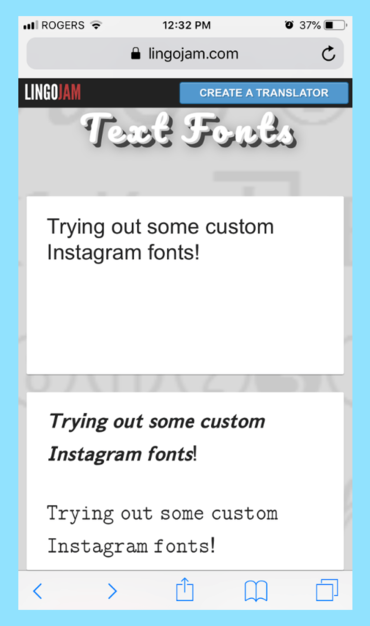
- Type and paste the text in your preferred font in the captions, bio or comments.
However, InstaBF advises not to overdo with the fonts particularly if your account is a business one. Apply only a little customization, as much of that will make your account appear not professional.
Custom Fonts on Instagram Stories

Unlike with the rest of Instagram, Stories give a wide choice of fonts. Here one has as many as five options to choose from – modern, classic, typewriter, neon, and strong. However, in case the five options don’t suffice, you can always apply for more branded font types. How? Check this out:
Use a Graphic Design Application
There are different graphic design tools available. Among the most trustworthy ones, it’s worth mentioning Typorama, Canva, Font Candy. After opening any of these tools, get to the “Your Story” point. Choose the “Blank” option or one of the given templates. After this, upload a background or an image, and click the “+” button. Additionally, there is an option to choose one of the text templates or write your own.

Here you have the chance to customize the line height, the alignment, as well as the size of the fonts, etc. Once you find everything is superb, just download the designed image to your camera roll and upload it to Stories.
Use a Template of Instagram Stories

Another means of using your preferred fonts in an Instagram Stories is using a template. The major benefit of this option is that pre-made Gram Stories templates are schemed by professional designers and they always look fantastic.

