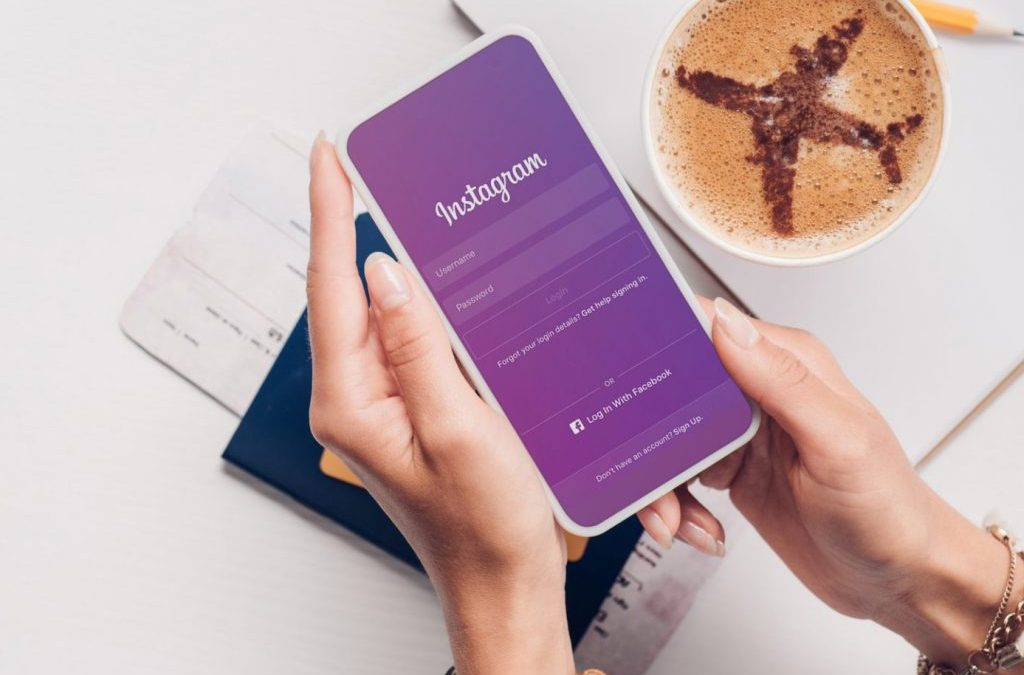In one of our previous posts, we talked over an Instagram creator profile. It’s designed particularly for artists, influencers, public people. And if you are considering whether to switch to it or stay in your business profile, InstaBF a leading Instagram and IGTV provider will talk about the differences and similarities of both options. And if you finally determine to switch to it, we shall give you a detailed guide on how to.
Business Profile vs Creator Profile
If you are not using any third-party analytics tool or a scheduling application, there’s no point in keeping your business profile since Instagram API doesn’t support publishing from a creator profile.
So, in case you have a small brand, want to promote it on Instagram, and need neither to schedule content in advance not manage multiple accounts from a single dashboard, it definitely makes sense to start using a creator profile. As compared to a business account, a creator account provides more detailed analytics, better control over the inbox, and better flexibility on managing the account.
What you should be aware of is that this account is better for those profiles which have a big following.
How You Can Switch to Instagram Creator Account
So, suppose you have a large list of dedicated followers, you want to acquire more metrics and data to create more engaging content for your followers. And you find a creator account will be better for your promotion on Instagram. What’s next? How can you switch to it? Let’s find out this together right away:
Step 1
The first step is to get to the setting in the menu bar on the right top. From there you must choose “Account”. Personal account owners must choose Switch to Professional Account while business account owners need to get a Creator Account. In case you are a personal account owner, you will be offered two options – business and creator options. Choose the latter.
Step 2
Now it’s time to create your account. Select the label that suits your brand the most and tap “next”. Here you can link your account to your Facebook Page. If you don’t want it, tap “skip” and pass to the next step. By the way, there is always a chance to change this point later. Congrats! You’ve created your creator account!
Step 3
Now when your account is set it’s time to check out the new features. By tapping the menu on your profile, you will explore your new insights. The latter is shown in three tabs. The first tab is the Content tab. Here you can see all those posts you have created during the week and how popular they were among your followers.
The second tab is the Activity tab. The latter displays all the interactions that your profile has got. It also shows how many times your profile and posts made have been discovered during the week.
And the third tab is the Audience tab. Here you will find all the demographic info on your followers.
Once you access your DMs, you will see General and Primary inboxes where you can direct your messages.
Creating an Instagram creator account and familiarizing yourself with all the useful features, insights and metrics, you will understand what an amazing new option it is.