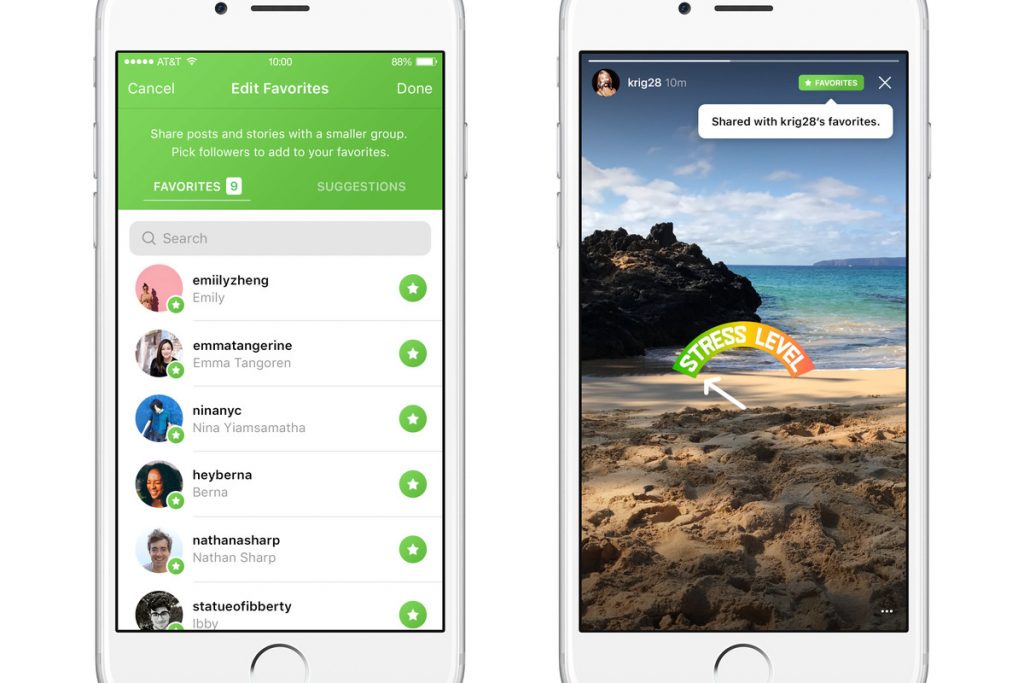Appeared in 2010 like free application for exchanging photos and videos with other users, Instagram has become the most popular program for today. Now over a billion of people have downloaded it to use for the other purposes – for business, social communication, promotions, etc. Meanwhile, it has certain possibilities that many users do not even guess about.
Hiding photo filters you do not need
Filters for photos are what made Instagram so popular, but some of them you might not like at all. Instagram gives each user really stunning possibility of using photo filters to improve the images’ quality and add funky effects. Meanwhile, you may dislike this option – then turn it off. To do it, open the photo, ready for editing and scroll to the right all filters. You’ll see the sign “Manage”. Uncheck the filters you do not need. That’s it!
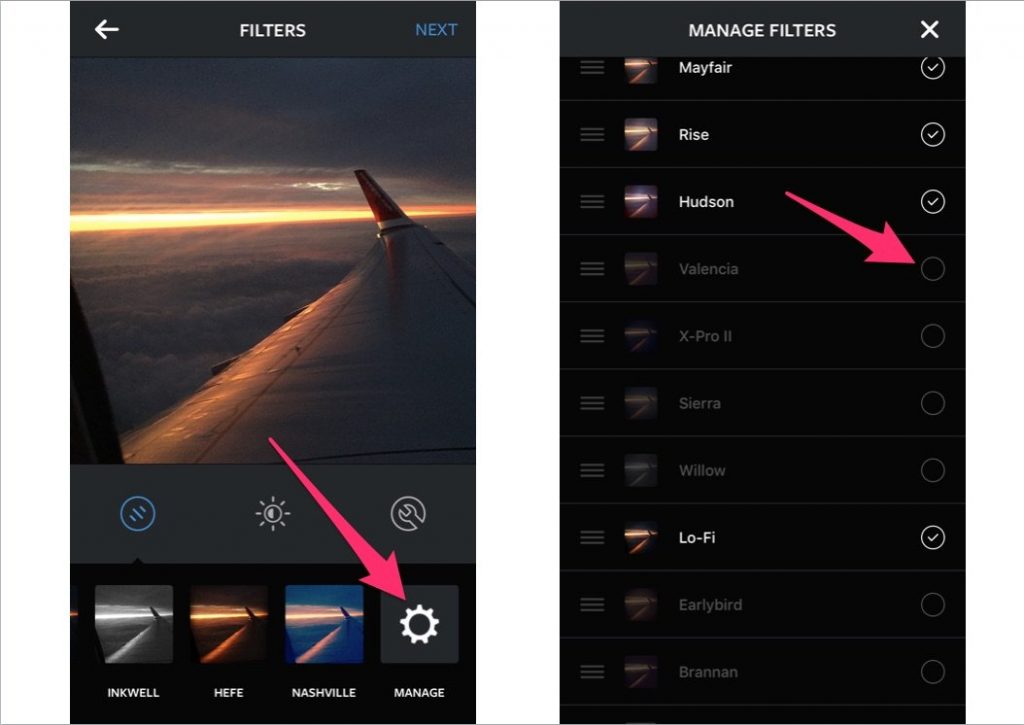
Hiding unsuccessful marked photos
The photos can have great quality, but for some reason you can even hate them. Make the marks invisible. Simply go to the Photos of You, click on the selected image, find your name there, and click on it. In this menu, select Hide from My Profile and save the change. That’s it – nobody will discuss this “unlucky” photo as he will not see the mark anymore.
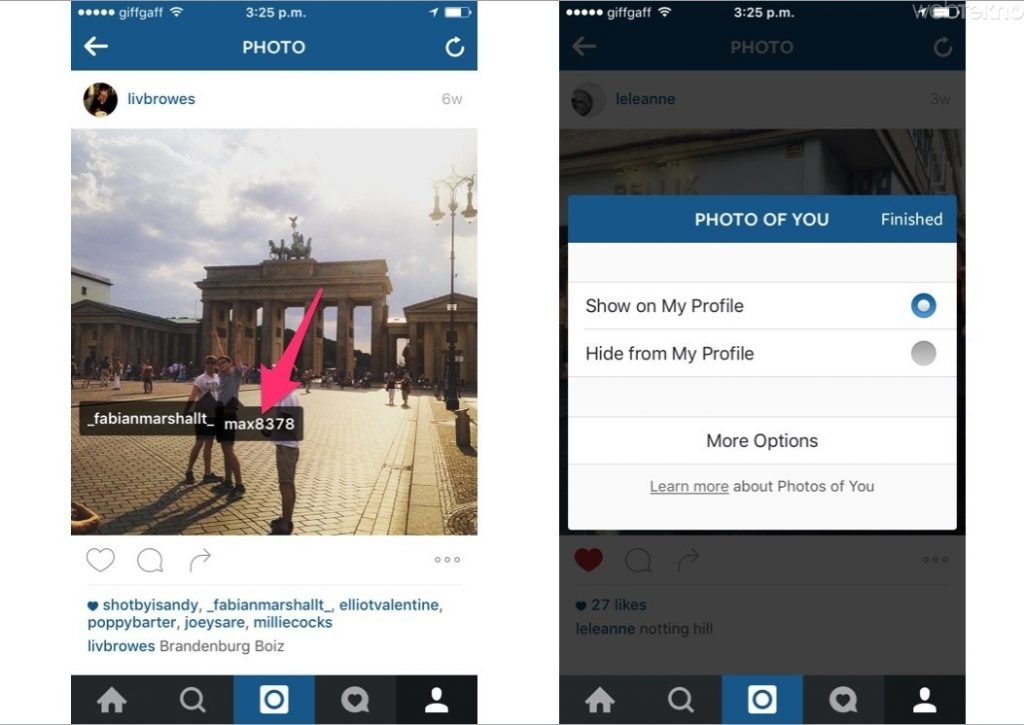
Following the images that your friends like
To see what the other users like, go to “Activity” and scroll left to the “Following” tab. There the likes “collection” of the people you are subscribed to is kept. Isn’t it curious?
Checking all images you have marked with your Like
Are you desperately searching a photo that you have marked with your Like? When you communicate with many Instagram users and your activity in the application is very high, finding these marked pictures is a hard task. Meanwhile, the searching process is extremely simple – use the “Posts You’ve Liked” function, hidden in the settings menu (visit the upper right corner of your profile). When you need more likes on certain photos, just buy for cheap it at InstaBF. We can also add to your account more subscribers, which is very important when you need a large audience to tell them about your business propositions or share with them the needed info.
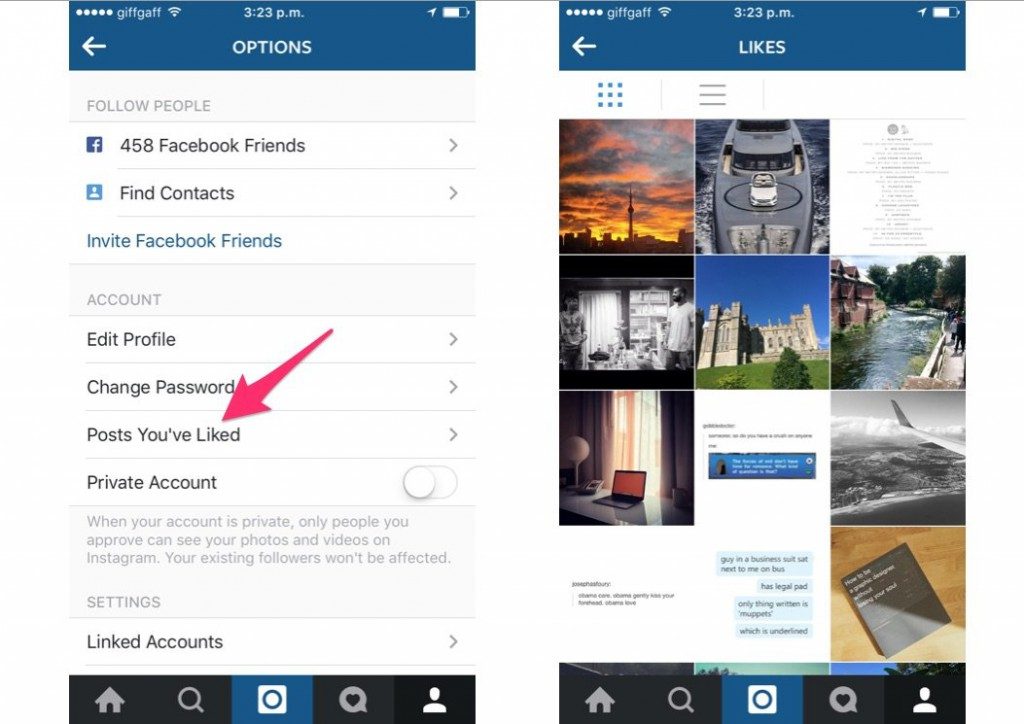
Getting notifications about photo posts from your favorite accounts
You can be subscribed to thousands of Instagram accounts, but you always have your favorites. Follow their updates easily, learn about new images added there, read posts and comments of these users. Just turn on “Notifications” that are hidden behind the ellipsis sign in the upper left corner of the selected profile page.
Using direct messages
Many people do not use Instagram Direct actively, however they have heard about this function. To get to personal messages, click on the icon of incoming messages in the upper left corner of the News page.
Sending private messages invisible to other people
For such a stranger stranger photos previously had to take a screenshot, but recently in Instagram appeared a new feature that allows you to send someone else’s photos to others, while not telling the author.
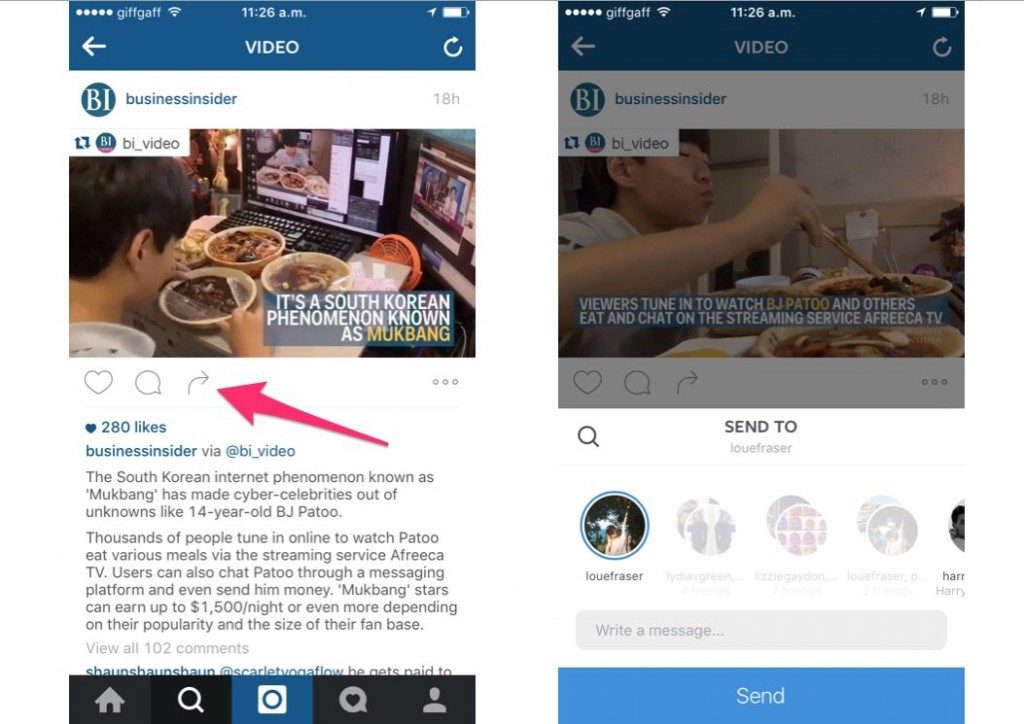
Saving live broadcasts for 24 hours
Now Instagram users can leave their live broadcast published in the service for 24 hours after it is over. At the end of the broadcast, choose if you leave it in the service for 24 hours or not.

Using new Favorites function
New “Favorites” function allows you to publish photos and videos for a specific circle of friends. In this case, users will not receive notifications when they are added to the Favorites, and they will not be able sending the request for adding to the closed list. Publications for a particular group of people are marked with a special green icon. A new tab with Favorites posts appears in the user profile. There is no limit for adding users, but the average number of added Favorites is 10 – 30 persons.